
In Football Manager 2023, you’re able to create your own player for your club. This feature is available only in the “Create A Club” mode. Below are the steps to follow for creating players in FM 23.
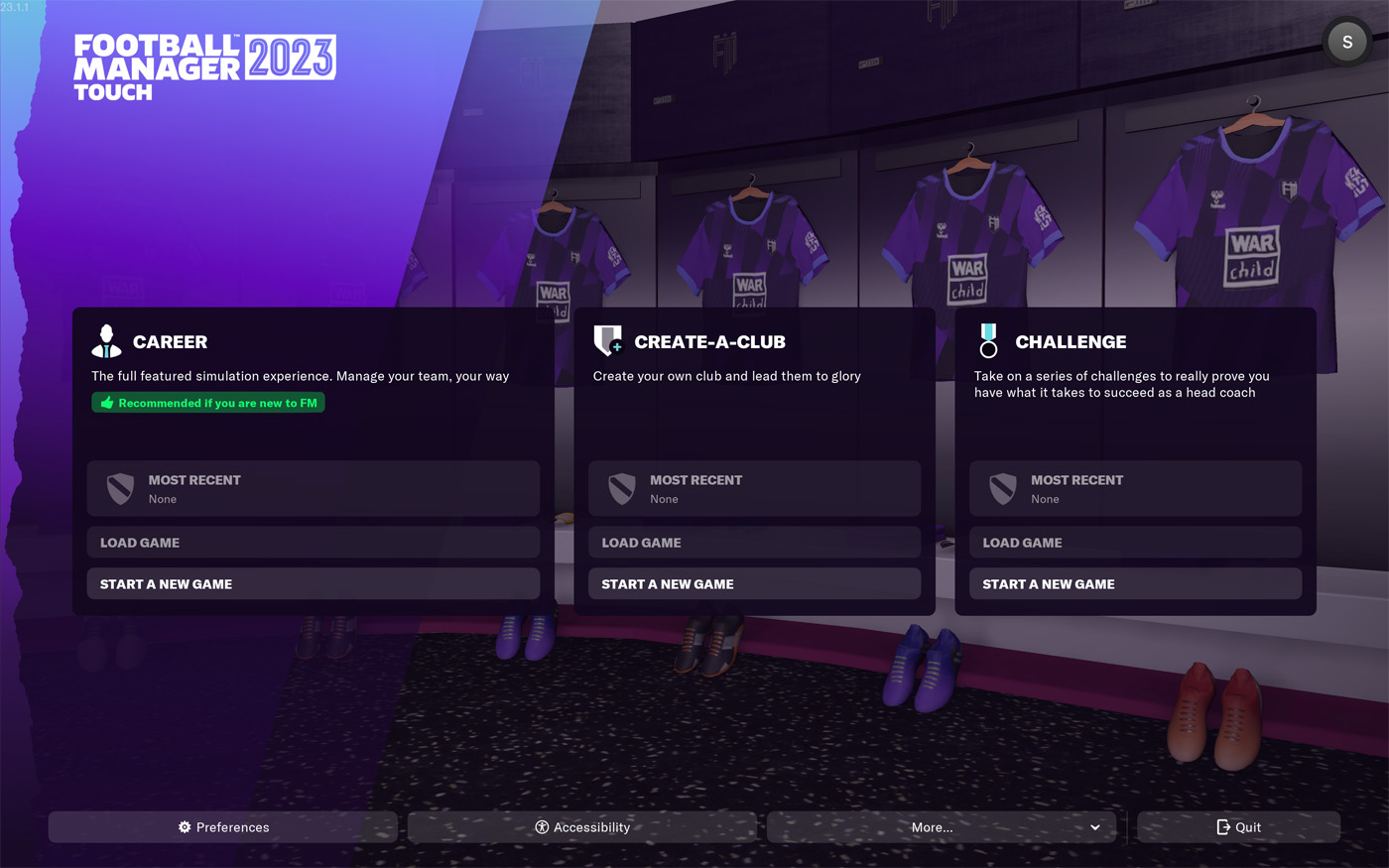
Go to CREATE-A-CLUB Mode
Start the Football Manager 2023 game, and under CREATE-A-CLUB mode, select START A NEW GAME.
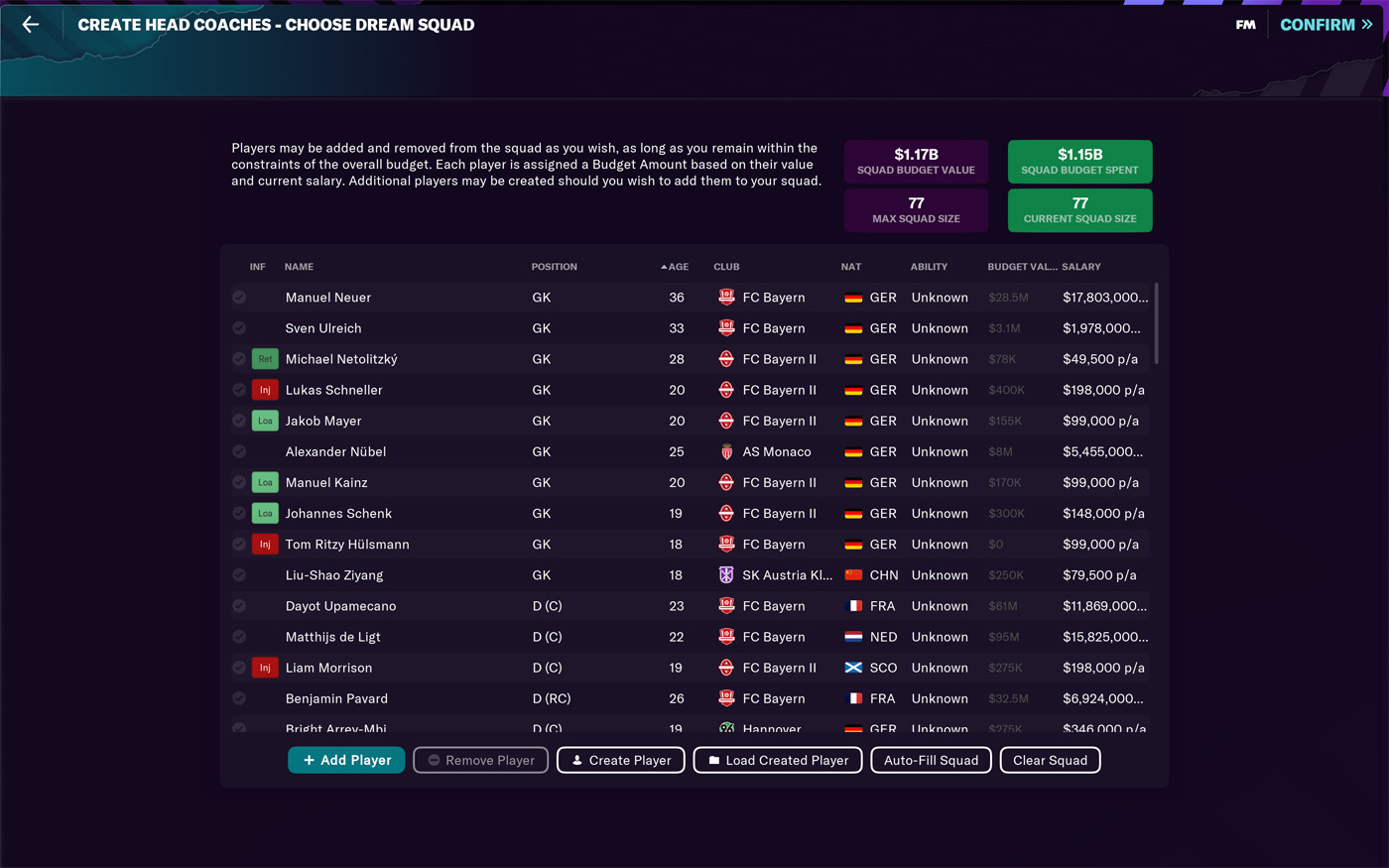
Create Your Club
Follow the steps for creating a club in FM 23 until you are required to select your players. There, instead of just adding players to your squad, click on the “Create Player” option.
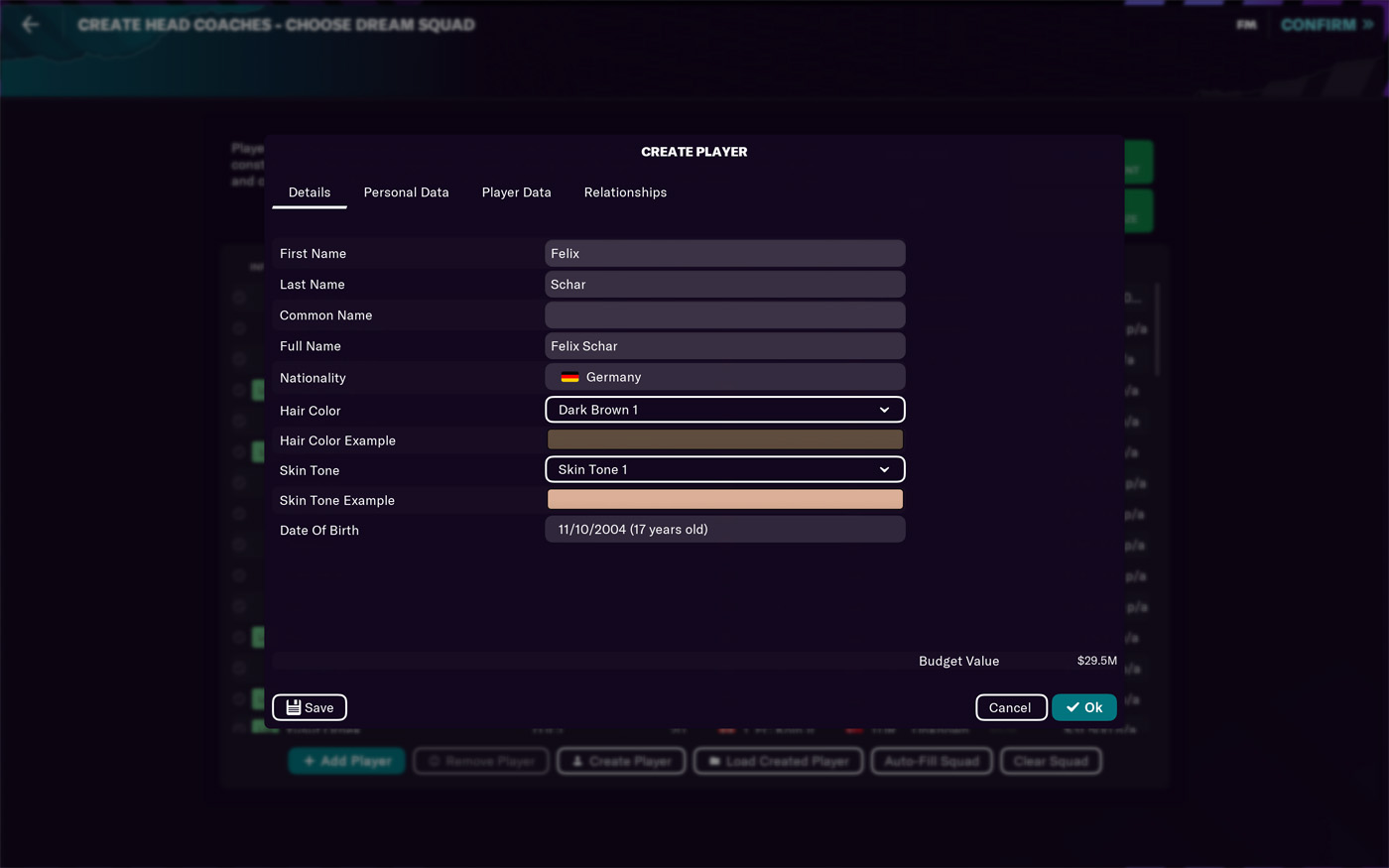
Add Player’s Details
Once you’ve added a player, you can add player details and data. When finished, press OK. Now, you can see your player added to your squad list. You can view your player’s details by clicking on his name.
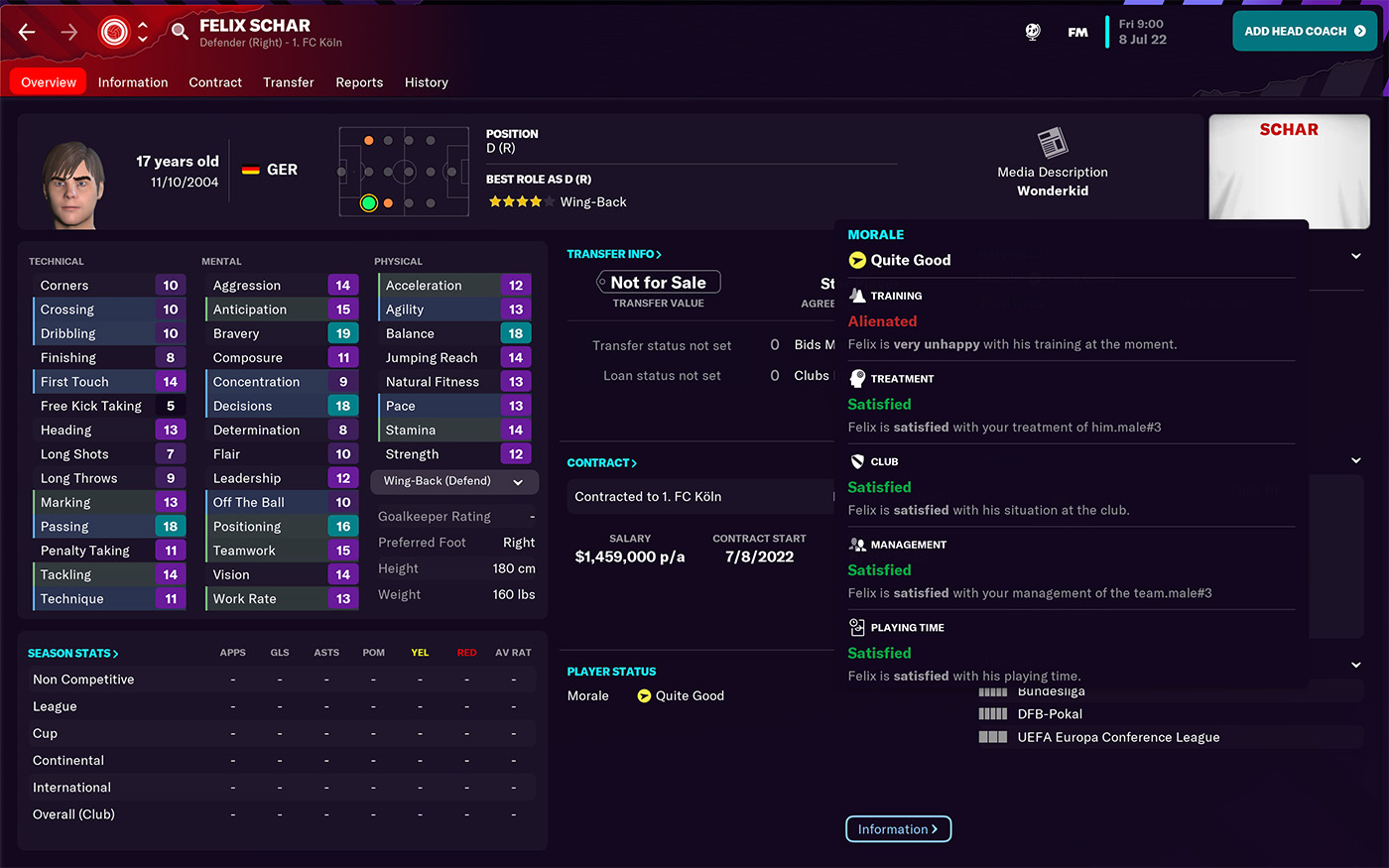
Make sure your player is added to your squad. You can still create more players by selecting the Create Player option.
Comments