
Here is a guide to creating a new club in Football Manager 2023 and starting your career as a coach. Follow the below steps and create your own club in FM 23:
Start the Game
Launch the Football Manager 2023 game.
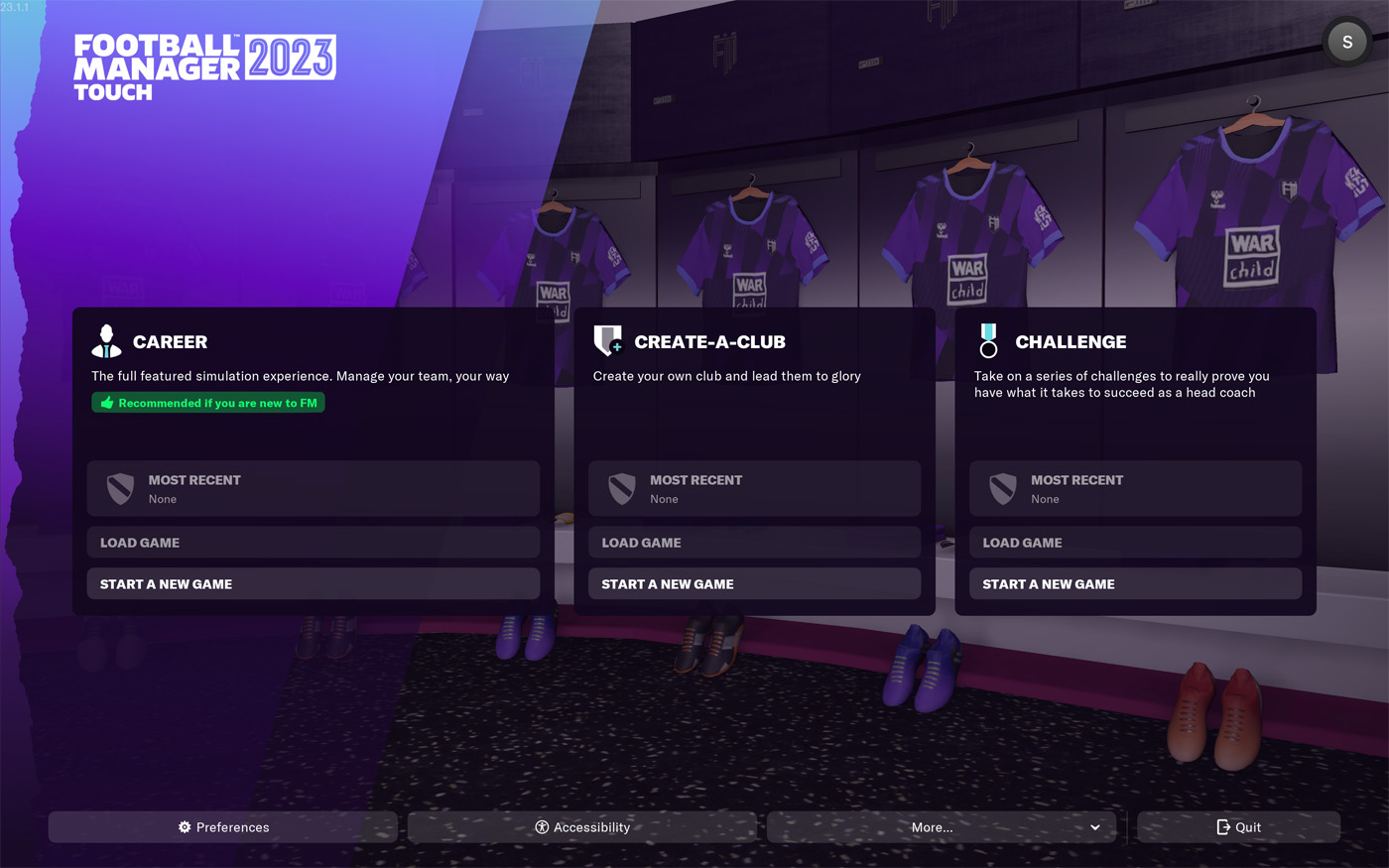
Create a Club
From the main screen, under the CREATE-A-CLUB mode, choose START A NEW GAME.
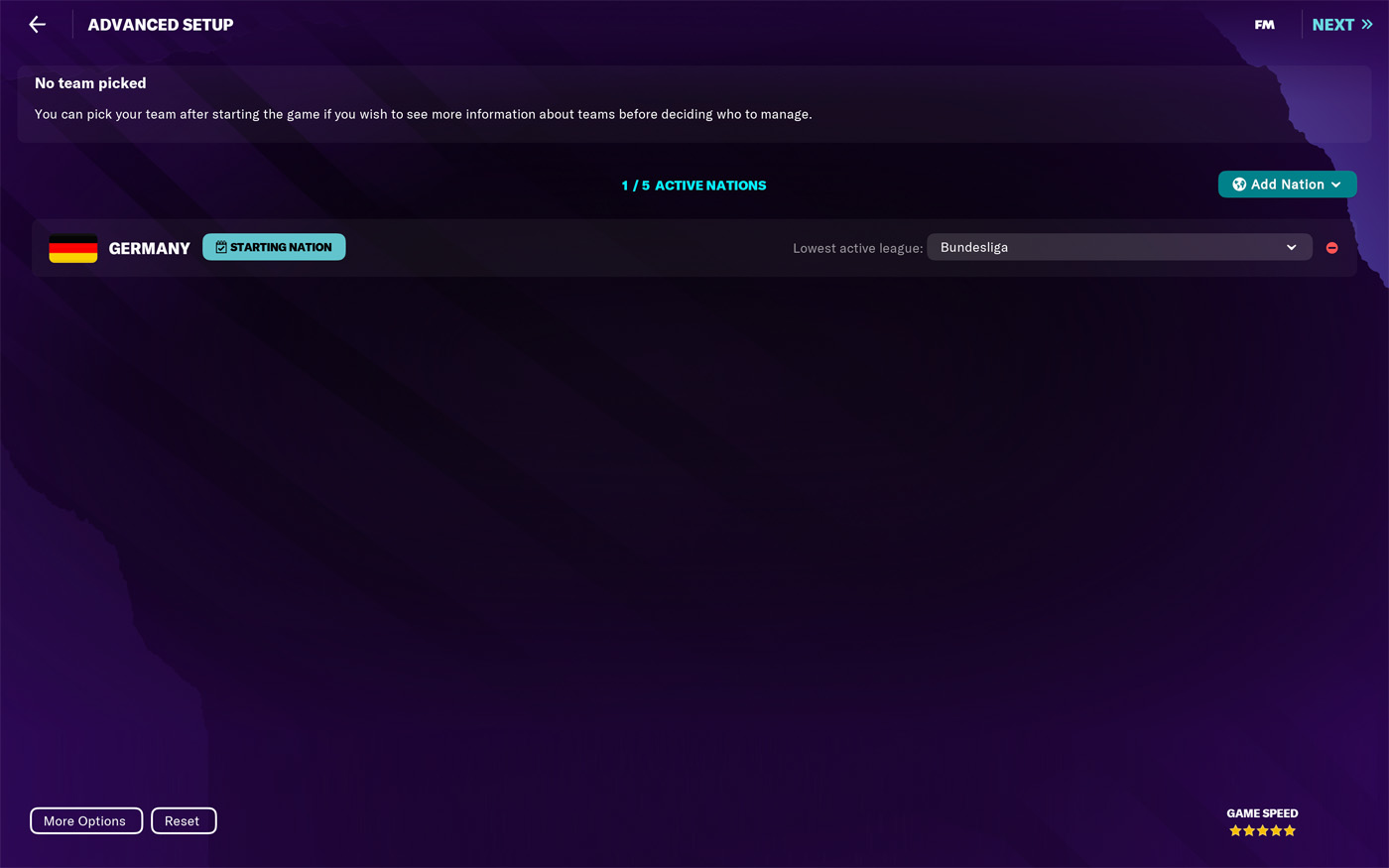
Select Country and League
Next, select a nation (country) by selecting the “Add Nation” option. Then, select the league you would like to create your club in. Once you’re done, click NEXT.

Create a Coach
Here, you can create your coach by entering its personal information and appearance details.
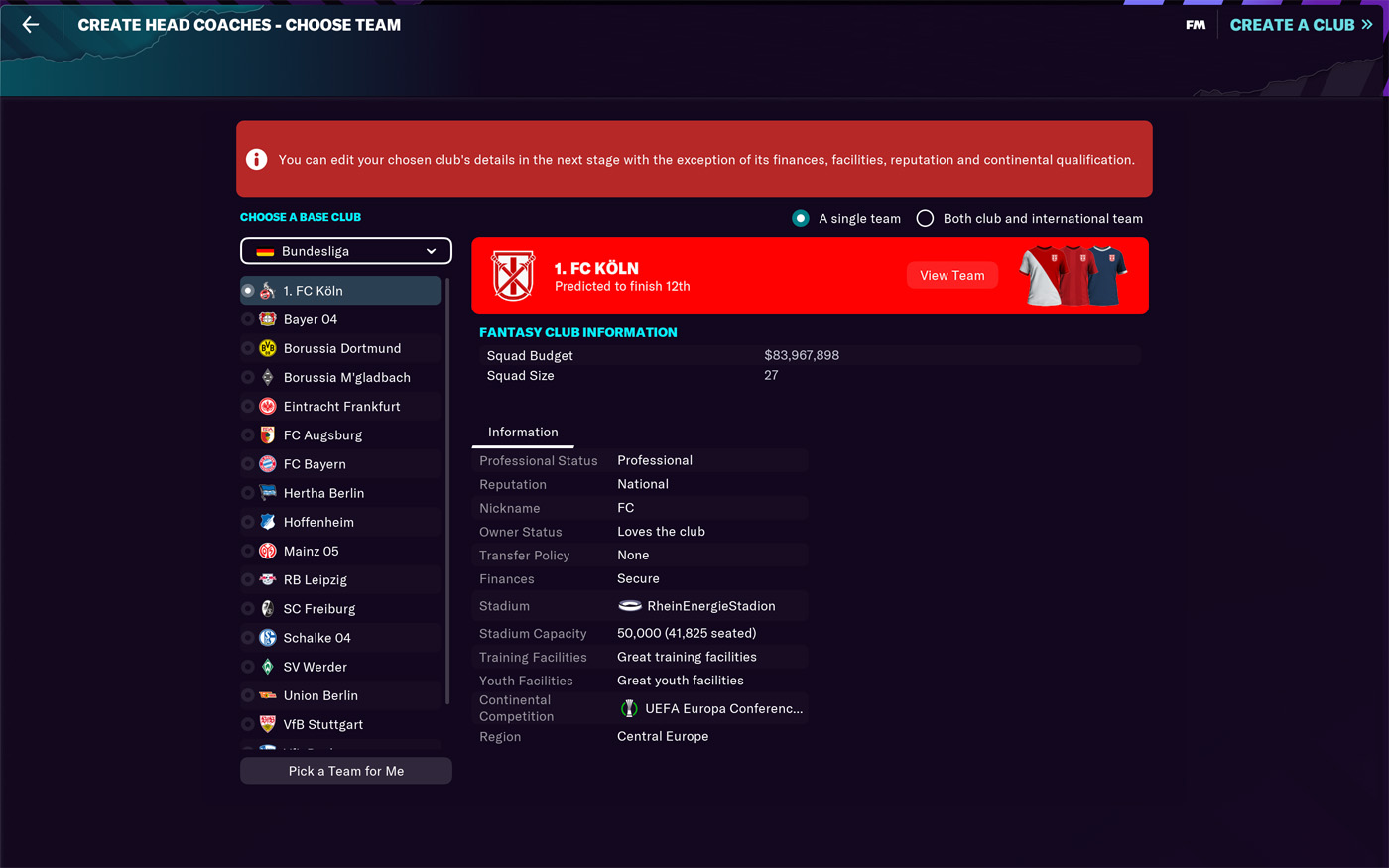
Select Your Club Base
Next, you need to pick an existing club from the league tier you chose as your new club’s base. Select a club from the list to create your club. The better club you choose, the higher your budget will be. After you have selected your club, click CREATE A CLUB.
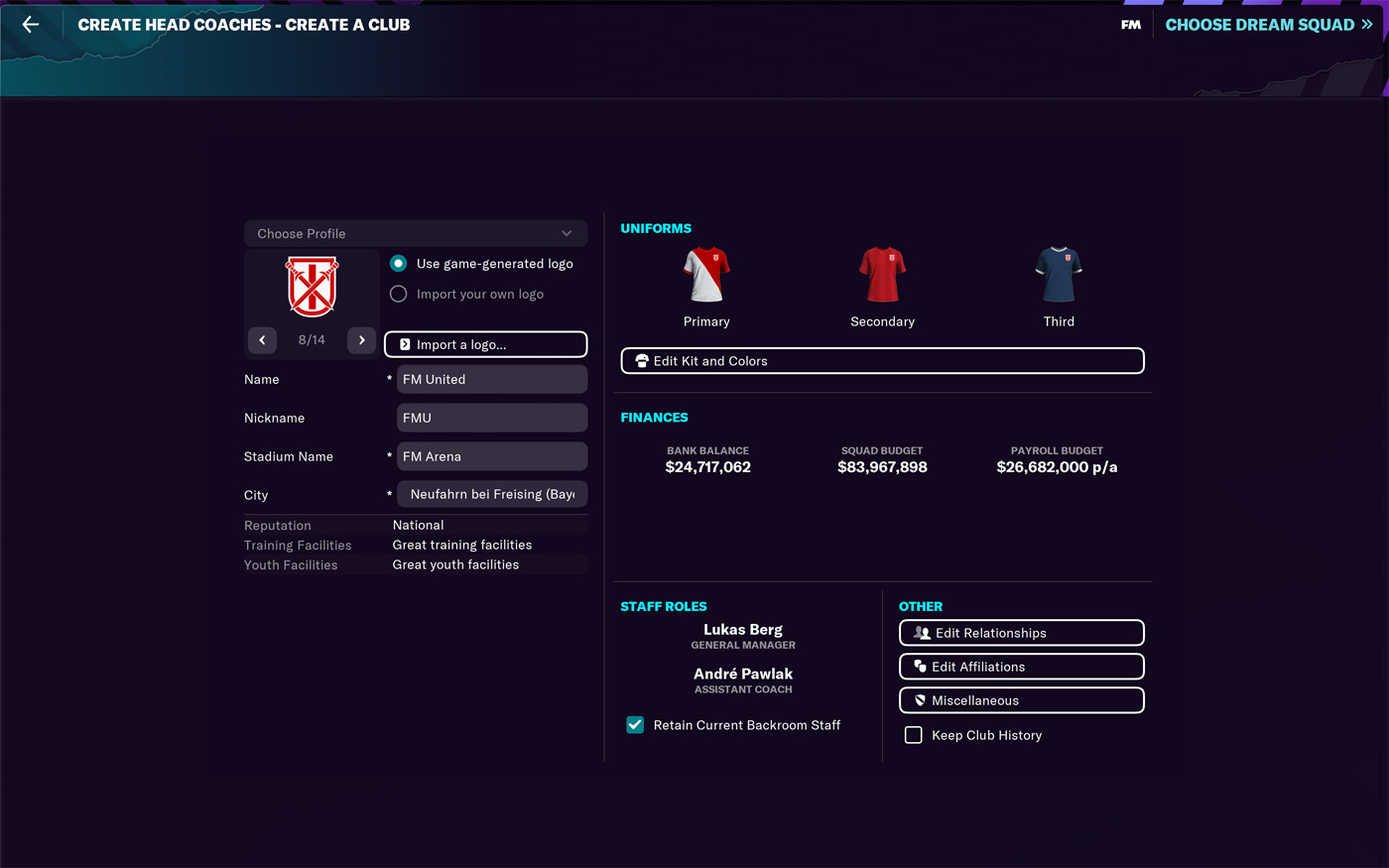
Edit and Customise Your Club
Here you can customize your club’s details, such as the club name, logo, stadium name, jersey, and staff roles. When you’re finished, click CHOOSE DREAM SQUAD.
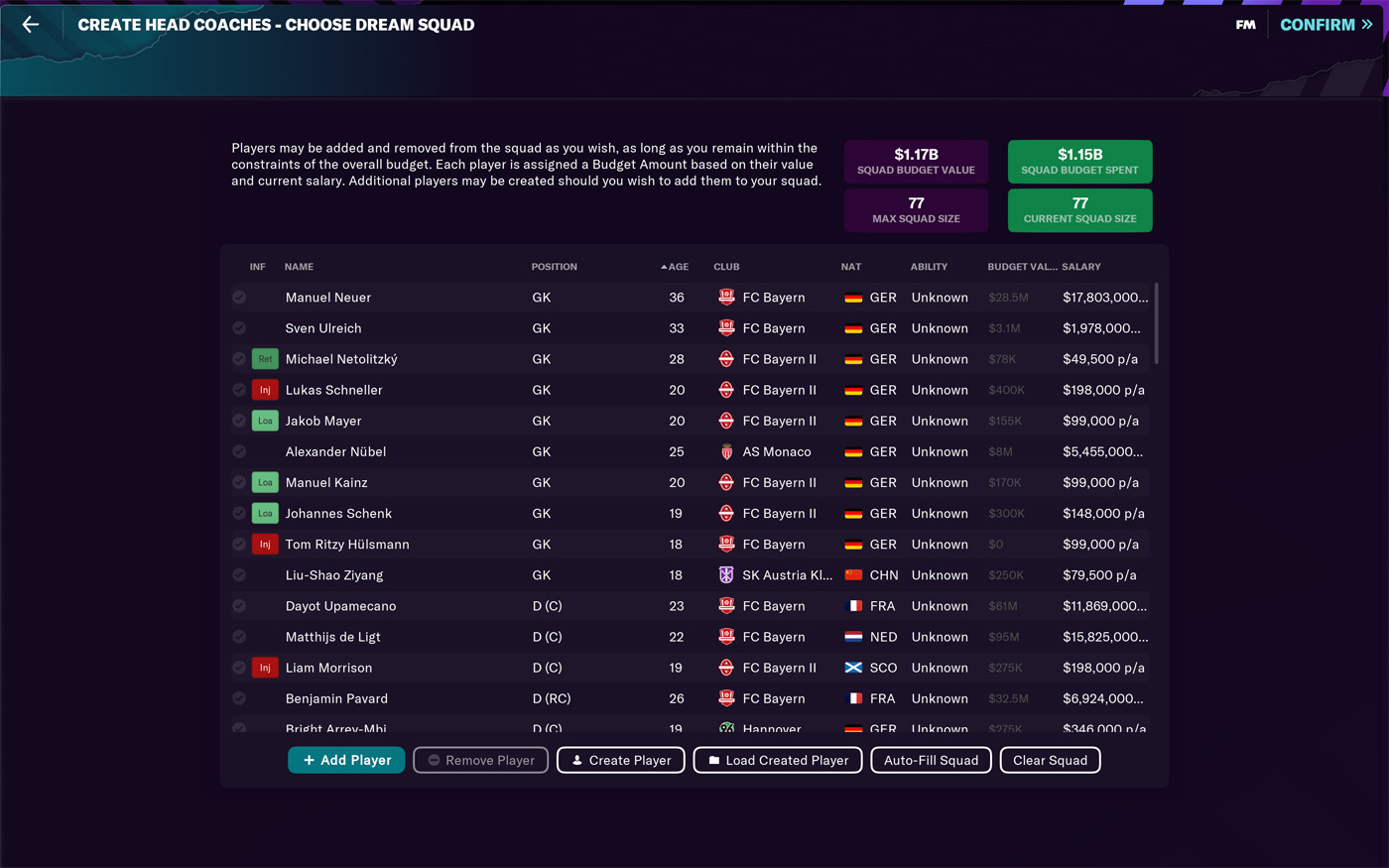
Select Players
Now, you need to select your squad’s players. Depending on your club’s budget, select the players you want to have in your squad. You can also add players to the list or create a player. Select CONFIRM when you’re done here.
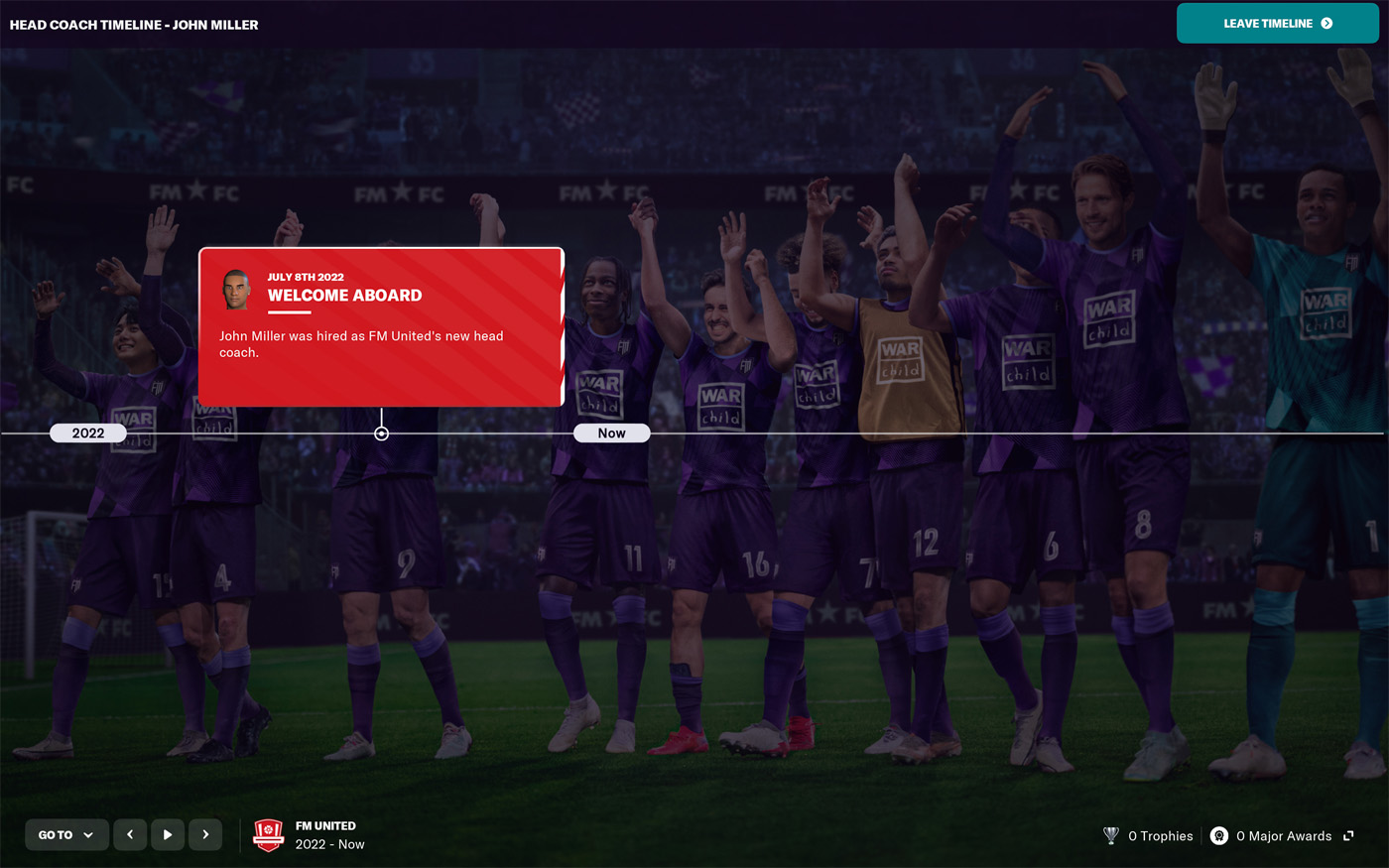
Start Your Career
That’s it! Here you can see your timeline and officially start your career with the club you created. Good luck!
hello hero this is cool thing very deep water in the sea