
Here’s how to make a player in FIFA 23 Career Mode and start your football career.

Select PLAYER CAREER
To begin your career as a player in FIFA 23, go to PLAY MODES in FIFA 23 main menu, the select NEW CAREER. Next, you might be asked to to update your squads data if there is an update. You will have the following options: either:you’ll be asked to CREATE YOUR PRO or SELECT A REAL PLAYER:
- Download Latest – The latest squads and players’ data – If available.
- Using Current Squads – Using current squads, whether or not they have been updated recently.
- Use Initial Squads – Using the initial data from the release.
We recommend you to download the latest data, if there is any.

Create Your Pro
This option allows you to build your player either from the ground up as CREATE NEW PLAYER or to select a real player as PLAY AS REAL PLAYER.
By selecting CREATE YOUR PRO, you must first choose a player avatar and then enter your player’s information as follows:

INFO
Personal information regarding your avatar (Virtual Pro):
- First Name
- Last Name
- Known As – Name appears on your kit
- Commentary Name – Can be selected from commentary name database in FIFA 23
- Team
- Kit Number – Preferred kit number
- Nationality / Region – Country name
- Birth Year
- Birth Month
- Birth Day

ATHLETIC
Data regarding your player:
- Body – Physical appearance and information of your player. This includes your player’s weight and height which affects their attributes (Acceleration, Agility, Balance, Jumping, Reactions, Sprint Speed, Stamina, Strength) and the effect will be shown in real-time as you change – For example, more weight increases the strength but decreases Acceleration.
POSITION
Your player’s position details, which will affect your pro’s attributes depending on your selections, are:
- Position – Forward, Midfielder, Defender or Goalkeeper
- Role – Position’s Role
- Preferred Foot – Right/Left
HEAD
Here you can edit your player’s head type, appearance, and features, including:
- Face – Face types & shapes
- Tone & Complexion – Head and face skin tones
- Eyes – Eyes types, colours, shapes, position, separation, protrusion & rotation
- Brows – Eyebrows types, colours, shapes, position, separation, protrusion & rotation
- Nose – Nose types, colours, shapes, position, separation, protrusion & rotation
- Mouth – Mouth types incl. mouth size, position & protrusion
- Cheeks & Jaws – Cheeks & Jaws position & fullness
- Chin – Chin size, protrusion & fullness
- Ears – Ears size, earlobe, protrusion, helix & pitch
- Hair – Hair colour & types (short, medium, long & accessorized)
- Facial Hair – Facial hair types & colour (moustache, beard & etc.)

KIT
Customize your player’s kit & accessories, including:
- Boots & Accessories – Boots, Socks & Ankle Tapes.
- Gloves & Wrists – Gloves, Left Wrist & Right Wrist.
- Kit Fit – Waist Fit (Tucked In / Untucked), Kit Sleeves (Short, Long, Undershirt or Turtleneck Undershirt), Jersey Fit (Normal or Tight).
ANIMATION
Your player’s animation for:
- Goal Celebration
- Set Piece Style
- Running Style
Once you have completed customising your player’s details, click Advance (press Options/Menu) to continue. Then you will need to select a club for your Virtual Pro.

Choose a Real Player
If you choose the option PLAY AS A REAL PLAYER at the beginning, you can select a real player rather than creating your own. Select this option and select your favourite player from their real-world club.
Next, you need to customize your career settings for the following options:
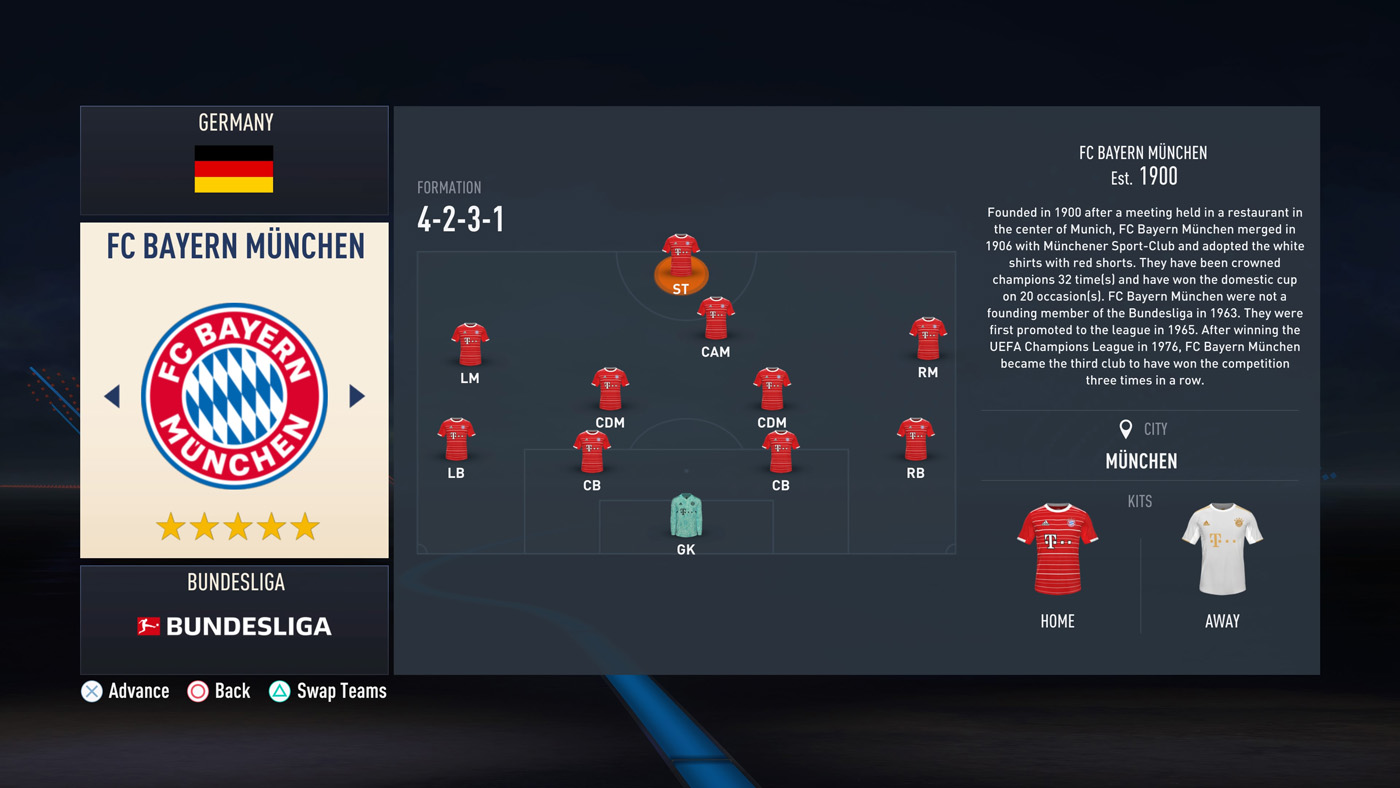
Choose Your Club
After creating your own player, you will need to select the club you want to play for. Your selected favourite club is shown as the default option, but you can select a different club before you advance. Take note that only men’s clubs are available and no international teams can be selected.

Career Settings
- Match Difficulty – Beginner, Amateur, Semi-Pro, Professional, World Class, Legendary or Ultimate
- Half Length – 3, 4, 5, 6, 7, 8, 9, 10, 15 or 20 Mins
- Currency – Sterling, Dollars or Euros
- European Competitions – Enable/Disable (UCL, UEL and UECL)
- Transfer Window – Enable/Disable (First summer Transfer Window)
- International Offers – Enable/Disable (Job offers for national football teams)
- Negotiation Strictness – Strict/Loose (Set the club and player strictness to negotiate transfers).
- Financial Takeover – Enable/Disable (Receive an influx of clash at the beginning of your career).
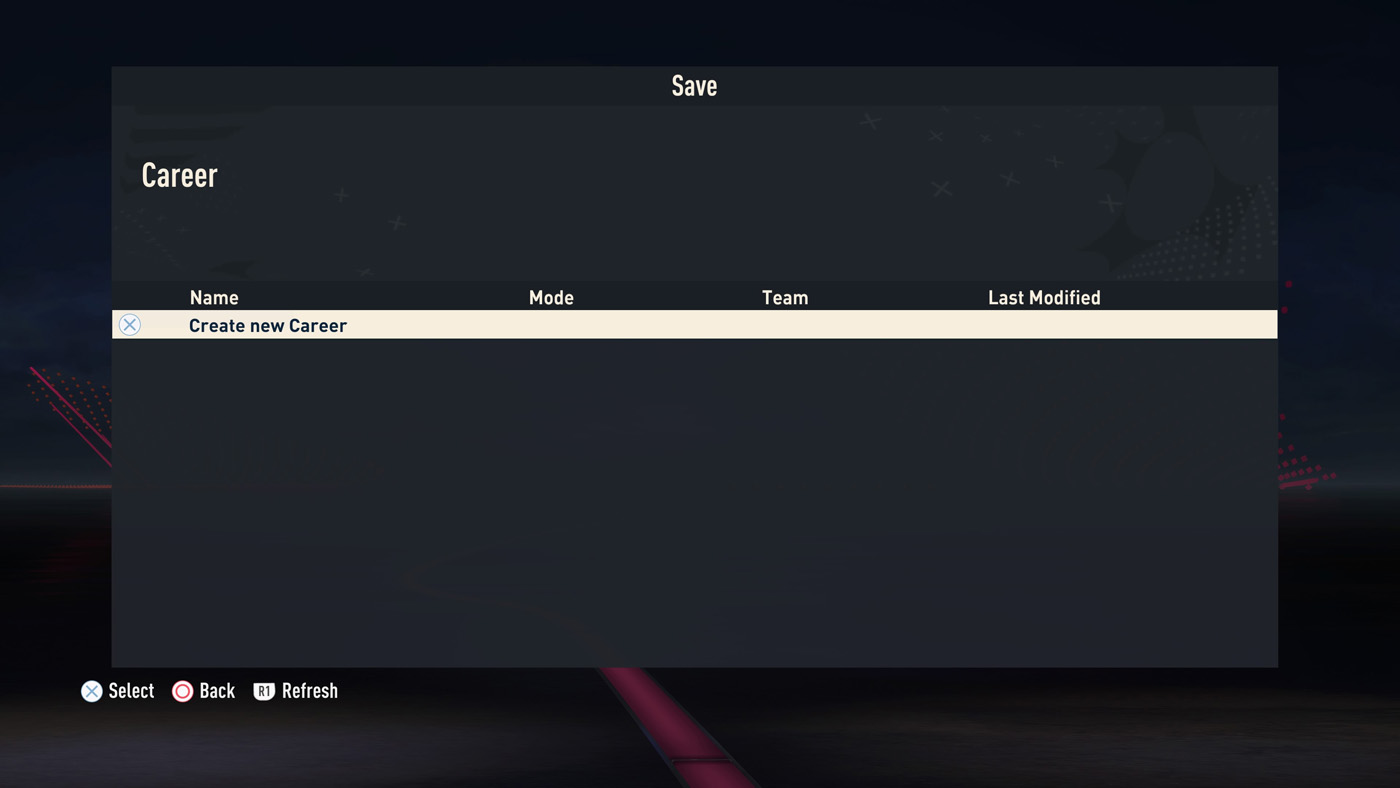
Save Your Career
Save your player’s career settings and progress. Your data will be saved on your console/PC.

Next, you will see a cinematic scene where your team manager introduces you to the first team as a new face. You can skip this scene if you would like to.
Start Your Career
You can now start your player career by playing matches and training games.

Central
This screen is your central hub for your Virtual pro and your club. You have the following options here:
Play Match / Advance (One Hour)
Using this tab, you can play (or simulate) matches and continue your season according to the season calendar. Take note that simulating matches will affect your player growth and the outcome will not be as good as if you played matches.
Standings
Here you can view the standings of your league and other cups and tournaments you are in.
Training
Play training games to earn XP and boost your rating.
Activities
Here you get notified about your messages including emails and chats from your players, decisions, shopping and investments.
News
Stay in the loop with latest news, breaking news, world news, transfer updates and international news stories.
My Pro
Here you can customize your Virtual Pro data and access the following options:
- Player Growth – Your player’s profile, attributes, archetypes and perks
- Personality – View your personality progress, points and tiers.
- Notifications – Notifications and messages
- My Career – You career summary and status
- Squad Hub – Actions regarding your career.
Season
Under Season menu, you can access:
- Calendar – Your complete schedule and events.
- Player Stats / Team Stats – Including in-depth statistics for all players and teams.
- Standings – Standings and fixtures for the current season.
- Other Leagues – Check out the latest league tables from competitions around the world.
Customise
Under Season menu, you can access:
- Edit Pro – Edit your player details and appearance except their name, nationality, team and birth date.
- Edit Players – Edit your teammates kit fit, boots, accessories and other details.
- Settings – Game settings (half length, difficulty and etc).
- Save Game – Save your current progress to make it available for future use.
How do you start a new career with your previously created player? I want to start a new career with a different team, but I don’t want to spend the time recreating my player again.