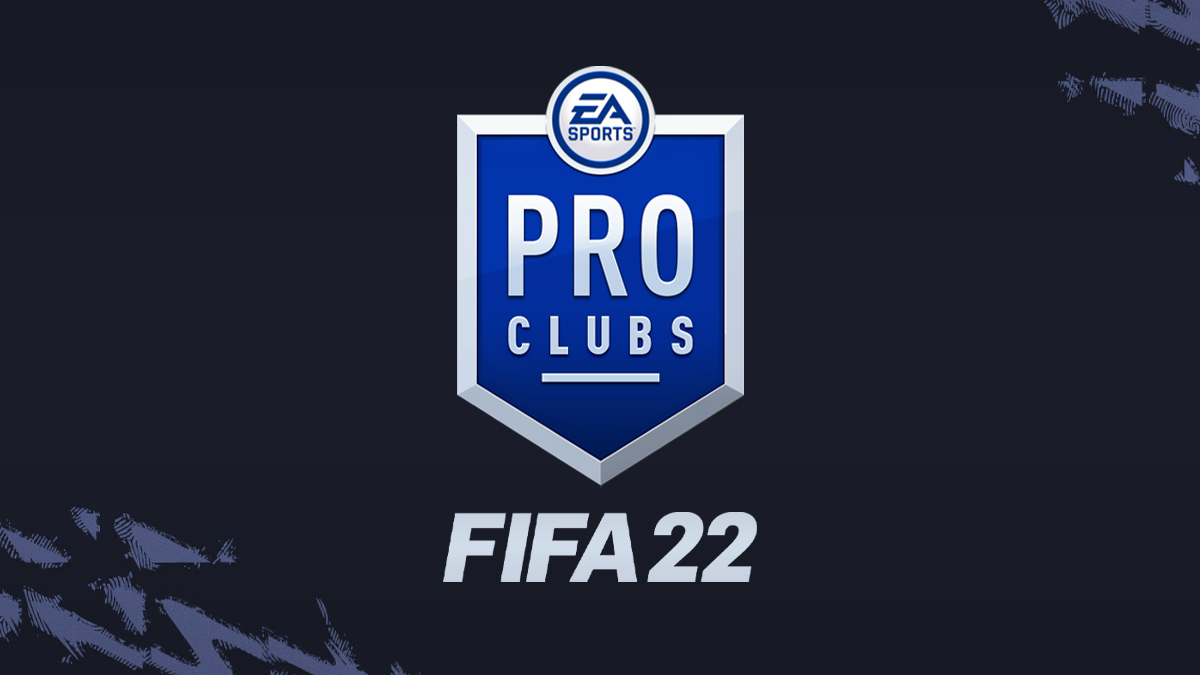
Pro Clubs is an online mode in FIFA 22 that allows you to create an avatar, known as Virtual Pro player and play your position on the pitch with other online users and your friends in a 11 vs 11 match and improve your Virtual Player by levelling up and gaining XP.
By playing Pro Clubs matches your Virtual Pro’s attributes will improve based on your match rating, and you will gain skill points to spend on your player’s skill attributes. You can play drop-in matches, or join/create a club and play to gain points for your club. When playing in a club, you will be able to climb your way from Division 10 to Division 1 and win titles.
There are new features in FIFA 22 Pro Clubs including refreshment of Virtual Pro progression and new team customization options. Here you can see all the new features in Pro Clubs and a quick guide to play this mode:
FIFA 22 Pro Clubs New Features
FIFA 22 Pro Clubs game mode’s features include:
- Drop-Ins with Friends – Where you can team up with up to four friends or recent teammates in the new Drop-In experience. With this new feature, you can now gain XP for your Pro while playing with your Club teammates without affecting your Club record. You can play with pals from different Clubs without leaving your own.
- Perks – Every Virtual Pro has one unlocked Perk Slot that can be filled with one of three beginning Perks. You’ll get at least one new Perk per level after that, and at levels 9 and 19, you’ll get additional Perk Slots. When your Virtual Pro achieves the maximum level, you’ll be able to equip up to 26 different Perks in your three Perk Slots.
- Player Growth – During the post-match flow, a summary of this information is displayed, including a full breakdown of all activities performed and the total XP earned. Players will be able to view which activities grant XP (passing, tackles, saves, and so on), how much XP they grant, and how much it contributes to their next level overall.
- Team Customization – You can customise almost everything in your club, this includes Kit & Crest, Ball, Home Stadium, Club Nickname (Commentary Name), Tifo, Stadium Theme (Banners), Stadium Colour, Seat Colour, Pitch Line Colour, Pitch Wear, Pitch Colour, Pitch Pattern, Net Pattern, Net Shape, Net Meshing, Goal Song, Crowd Chants.
- Female Virtual Pro – Now you can create either a male or female character as your Virtual Pro player.
The complete details on Pro Clubs new features is available at EA website here.

My Pro – Virtual Pro
To play FIFA 22 Pro Clubs mode, you need to create your player which is called a Virtual Pro. This is the first step you need to take once you start the Pro Clubs. To do so, you are required to select your player’s character, enter his/her information and customize them. To learn more on player creation, visit How to Create and Customize a Player in FIFA 22 Pro Clubs.
Once your character is created, you can start playing matches using Drop-In Match option. You can also see your player’s details, current OVR rating, level progress, attributes, perks & archetypes. By selecting your player tab, you edit view and modify your player’s Play Style, assign Perks and Archetypes.
You can edit your player anytime from the My Pro screen by pressing Triangle / Y button.
Statistics
Statistics option shows statistics regarding your player’s performance. This section shows you the data and insights of your player for all and each positions (Forward, Midfielder, Defender & Goalkeeper). These data are as follows:
- Match Form – Your player’s form in the last 10 matches. It shows stats when a match played at the selected position.
- Match Averages – Average numbers of Shots, Passes and Tackles for all or a selected position.
- Percentages – Percentages for Conversion Rate, Successful Passes and Successful Tackles for all or a selected position.
- Totals – Total of matches played, Player of the Match, Goals Scored, Pass Made, Assists, Interceptions and Tackles for all or a selected position.
Drop-In Match
Here you can play Drop-in matches. Drop-in match option will allow you to drop-in random matches and play with other users and friends. To start finding teammates and matches, you select Start (Options/Menu button). You can also add up to friends to this drop-in match by selecting slot with cross sign (+). To modify and select your preferred position, press Square/X button and select your Play Style.
Here you can also modify your match settings by pressing Triangle/Y. This option will allow you to adjust your controller settings and fill teammates, which when is enabled, the game will attempt to find players to join your team prior to searching for an opponent.
Once you’re ready, you can press Options/Menu button to start searching a match and play. To cancel searching, you can press Square/X.
Club
In Pro Clubs, you can join a club or event create your own club and play games with your teammates which could be your friends as well. Playing in a club will help you to level up better and go up through the Pro Club Division from DIV 10 to DIV 1. To learn more about Club, go to FIFA 22 Pro Clubs – Club Guide.
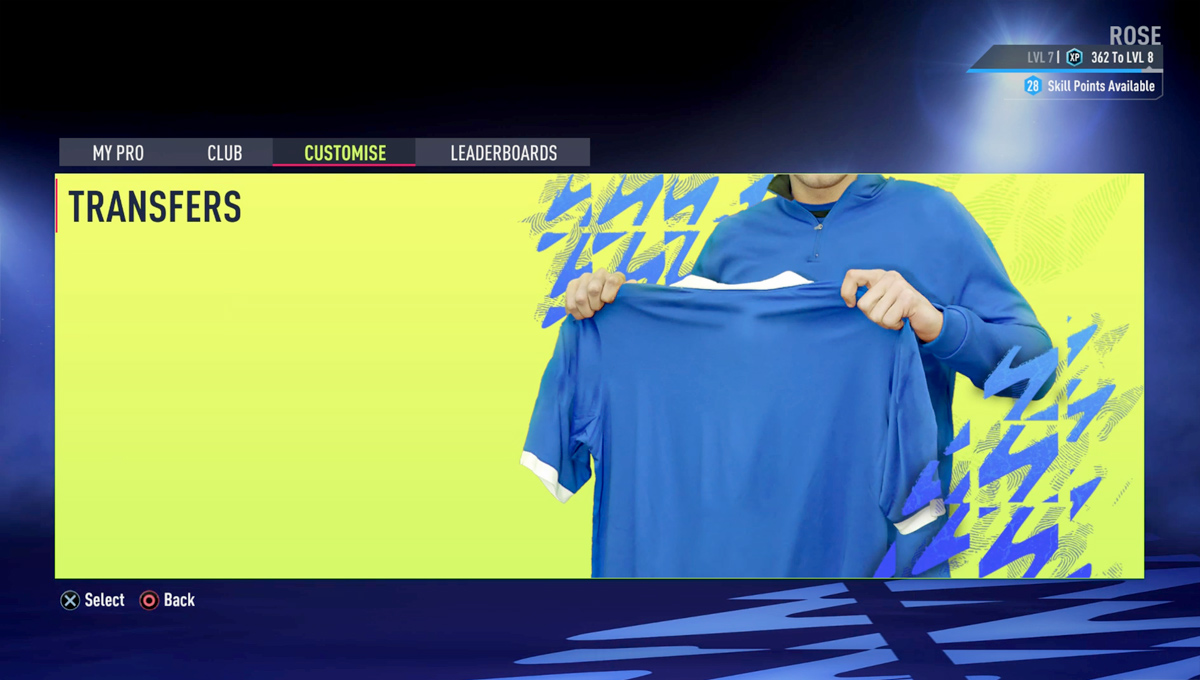
Customise
Here you can access the Transfers screen to review Club invites, including the club name and the date of invitation.
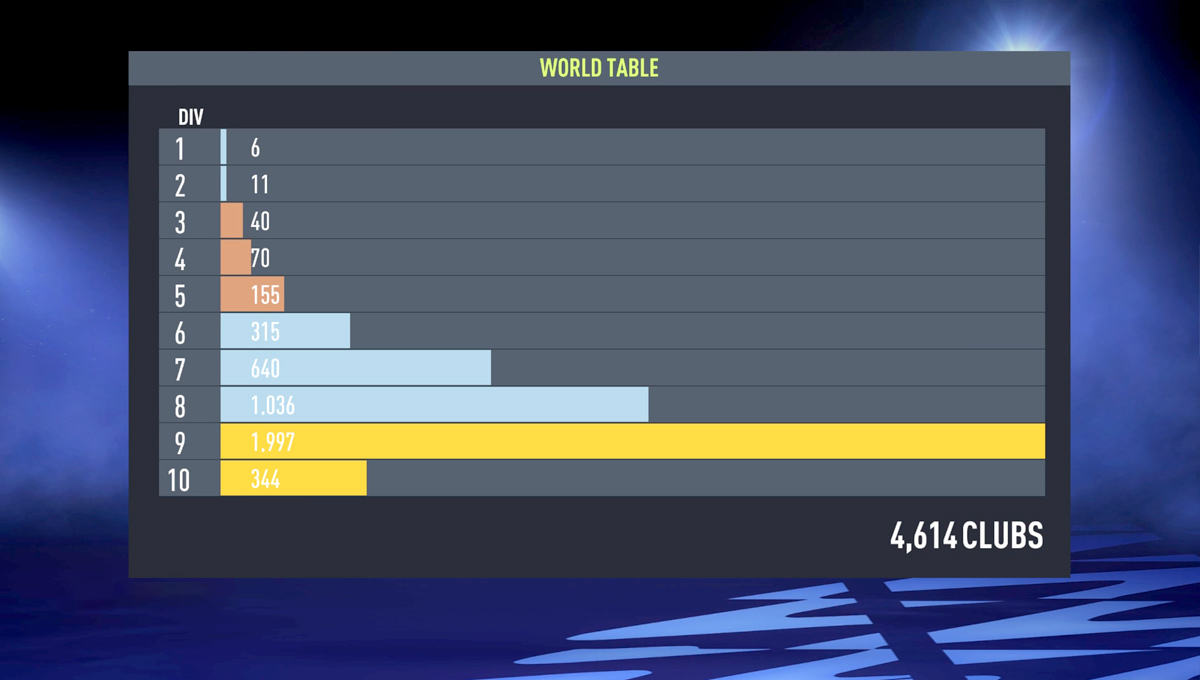
Leaderboards
Under Leaderboards tab, you can access Pro Clubs Leaderboards and Club World Table:
- Club World Table – World Table for clubs based on the Divisions. You can also see the number of clubs in the rank list, plus the number of clubs in each rank.
- Leaderboards – Top 100 rank list of Pro Clubs players including their points, current season, and other informations. You can sort this list based on Seasons, Top 10, Overall or Your Friends.
salam
Its interesting , good alternative if they will loose licence and sound like a future of e-sport.
To: Simon
I think its good to start now if there are not to much players, when here will be a lot of players we can be at the highest tier.
Message me anyone we can discuss to create club
Anyone interested in joining my club on ps4 message me. ps name Nathan_Huttxn
I’m interested
If anyone wants to do the Our Club, Our Rules trophy on ps4, message me….. Jbrad_16 on ps… Thanks
When I try to play seasons with my friends, we’re not allowed to select regular season matches, we scroll to the last tab yet it doesn’t let us switch match types
Drop in games don’t work. It either can’t find a game or it drops out before it starts due to lack of players