
FIFA Mobile Help Manual (FIFA Mobile version 2017-2018). The complete in-game manual for FIFA Mobile is available here. Learn about the FIFA Mobile game and its features using this online manual.
Table of Contents
Getting Started
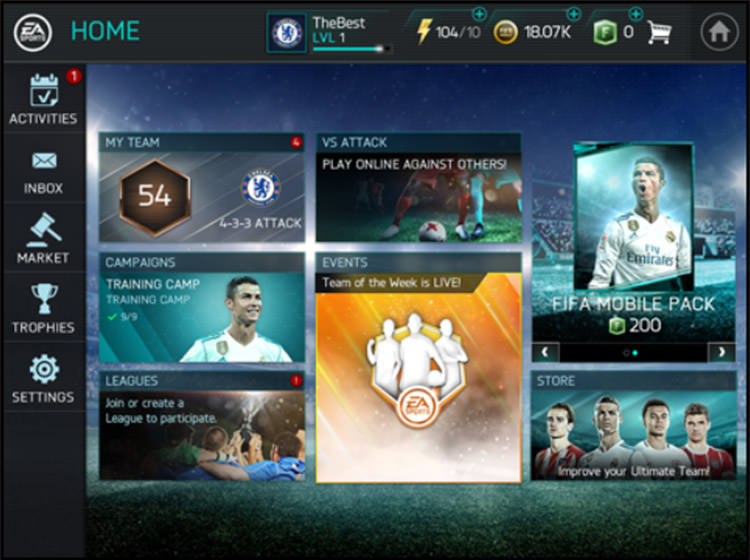
Welcome
Welcome to FIFA! Here’s where you can learn more about the game’s features.

Build Your Team
Get players and use Training XP Items to improve their attributes and build up your Ultimate Team.

Become Champion
Win Campaigns to fill up your trophy case and dominate the competition by becoming a FIFA Champion in VS Attack mode!

Road to Champion
The best way to improve your Ultimate Team is to complete all of the goals in the Road to Champion Campaign!
You’ll unlock great rewards and the ability to level Mobile Master Cristiano Ronaldo to 100 OVR!
Team Management

Starting 11
Your Team OVR is determined by the combined skills of all the players in your Starting 11.
Adding higher-rated players will improve your team’s chances of victory!

Swapping Players
Tap any player within your lineup to show their attributes and display your replacement players. Drag better players from your reserve into the starting position to improve your team.
Looking for better players? Visit the Store or Market!

Comparing Attributes
If you Drag and Hold the item over the “Drag & Drop” slot, the attributes of both players will be compared.
Green attributes indicate the reserve player is better in this area, while Red attributes indicate the reserve player is worse.

Highest OVR
The Highest OVR button will swap your lower-rated players with the highest OVR reserve players, giving you the best chance of success.
Formations
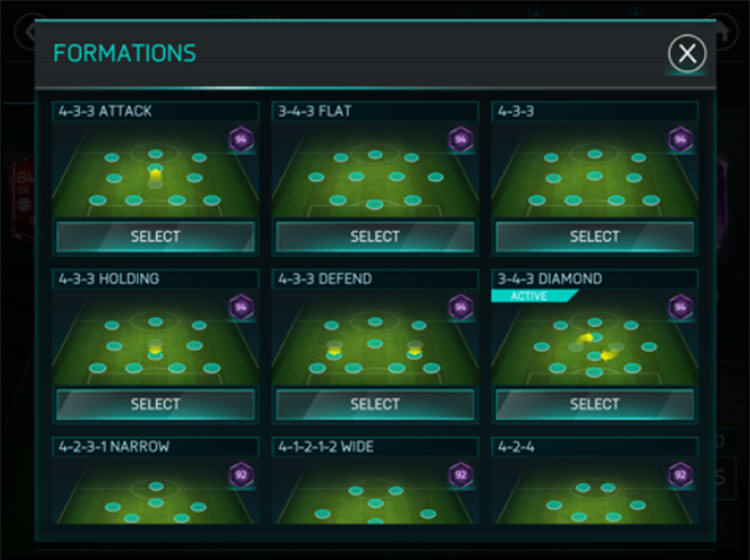
Choosing Formations
Change your team’s formation inside the My Team screen. The active formation determines the positions used by your starting 11.
Each formation has a unique set of playstyles, so try them all to see which one suits your team.

Unlocking Formations
As you Level Up, you’ll unlock more formations.

Active Formation
When entering a match your active formation will be used.
Remember to change your formation before going onto the pitch.
Improve Your Team

Getting New Players
Earn new players by opening packs in the Store, completing Campaigns and Events and wiining in VS Attack mode.
You can also sell and buy players from the Market.

Level Up Players
Increase your player’s stats by leveling them up. You can level up any player, but the materials used are different for each player.

Skill Boosts
Collect and upgrade Skill Boosts to increase your player’s stats.
Skill Boosts are applied only when players are used on position so manage your team to get the most out of them.
Player Leveling

Overview
You can level up your players by adding reserve players and Training XP items to increase their attributes and OVR.

Player Levelling
Each player and XP item is worth a certain amount of Training XP.
Filling up the Training XP bar for a player gives the option to level up to the next level.

Leveling Materials
The items required for leveling up a player differ from player to player. Most players use other players from their line (e.g. ST can leveled up by any other attacking postion) and Training XP items.
Some special players, like Mobile Master Ronaldo, only use unique items for leveling.
Using reserve players for level up will discard them from the club.

Rank Up Players
Once you level up a player to 100 OVR, you can Rank Up to increase your team’s OVR directly.
Ranking up does not increase the player’s stats, only the team OVR.
Skill Boosts

Overview
You can boost your players to increase their OVR and attributes by leveling Skill Boosts.
Each player has a Skill Boost attached that provides increased attributes.
The Skill Boost bonus is applied only when the player is on position.

Skill Boost Leveling
Level up your Skill Boost by collecting duplicates to increase the provided bonuses.
Get more Skill Boosts to increase the attributes provided.
Many players share the same Skill Boost, so leveling it will provide bonuses for all the affected players.

Leveling Rewards
Leveling Up Skill Boosts not only increases your player attributes, but is also a great way to earn XP and increase your User Level!

Rank Up Skill Boosts
Once a Skill Boost reaches max level you can it Rank Up, increasing your team’s OVR directly.
The Rank Up bonus for each Skill Boost is added for each on position player with that Skill Boost, so it’s a very powerful way of improving your Team OVR.
VS Attack

Overview
This is VS Attack football!
You play the highlights of your match against your opponent’s team.
You’ll play with your opponent simutaneously, so when one of you scores the other will know about it in real-time.
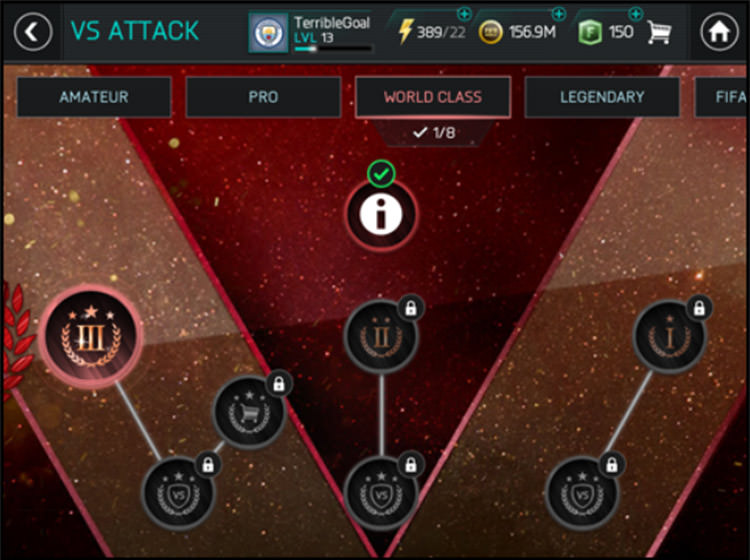
Rewards
Use the VS Attack items you receive to claim rewards exclusive to the VS Attack mode.
These can be found in the Rewards map accessible from the VS Attack screen.

Chance Quality
Before the match starts you’ll get to see how you match-up against your opponent.
The higher your OVR, the better your likelihood of creating great opportunities for scoring.
During the match your opponent will play their chances while you play yours.

Sending Messages
Use predefined messages and emoticons to chat with your opponent.
Send messages to express your congratulations, surprise or frustration during the match!

Divisions
Win VS Attack matches to earn fans and promote to higher divisions.
Losing too many matches will eventually demote you to a lower division.
Every week you will earn a reward based on the Division you’ve achieved. Reach FIFA Champion for exclusive players and rewards!
Campaign
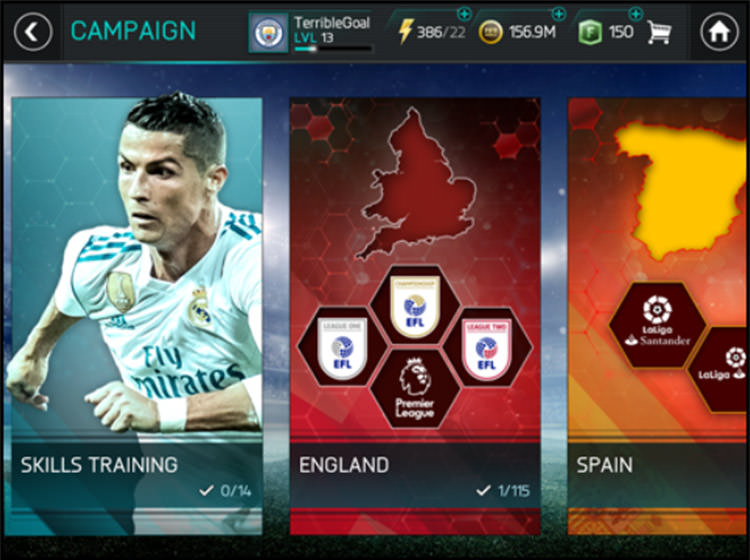
Overview
Play Matches and Skill Games against teams from different countries or regions.
Advance from playing with lower division teams to confronting the best teams in the world!

Chapters
Each campaign is divided into several chapters.
Complete each chapter in order to advance and gain better rewards.
Complete the whole Campaign for exclusive Campaign Master players!

Paths
Chapters in each campaign can contain several paths, some of which are optional.
To complete a chapter you only need to complete the main path. Complete all the optional paths for the best rewards!

Unlocking Campaigns
Completing any first Chapter of a Campaign will unlock all the other Regional Campaigns.
Events
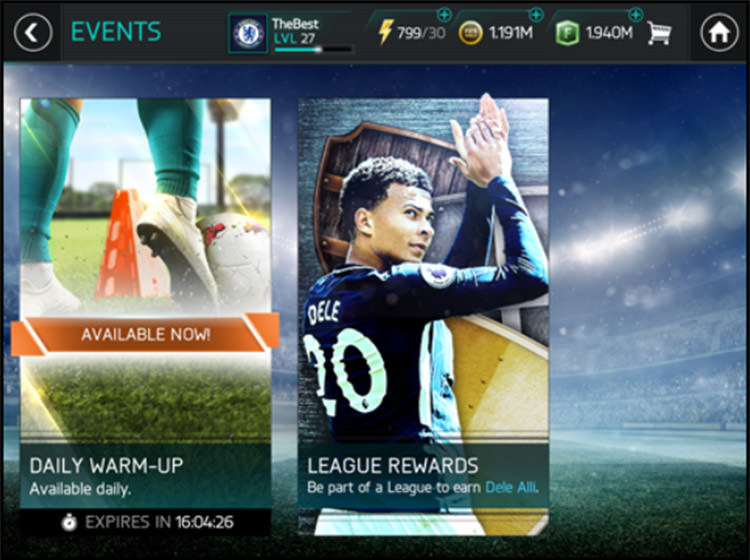
Overview
Events are time-limited challenges that prove unique rewards.
Come back every day for new Events based on what’s happening in the world of football!

Completing Events
Different Events have different requirements. Most Events have explanations of how to play them and get the best rewards.
Some Events need to be played over multiple days to get the ultimate reward, so keep playing!
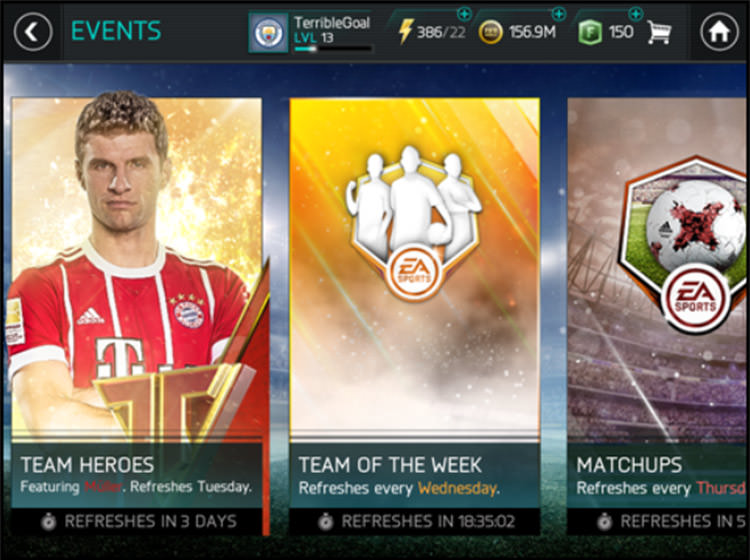
Future Events
Events are constantly updated and new ones are added. Be on the lookout for new Events to get big rewards that will help you build your Ultimate Team.
Controls

Virtual Stick Controls
Hold and move the Virtual Stick in the direction you want your player to move.
NOTE: You can always let go of the stick at any time and your player will continue to move automatically.

Touch Controls
You can use touch controls at anytime, as well as switch back and forth between touch and button controls on the fly. Play the way you like or mix a bit of everything!

Offensive Skill Moves
You can Tap the SPRINT & SKILL button to perform a skill move while dribbling.
Any player with a 90+ Dribbling attribute can also perform an additional Skill Move by swiping up on the SPRINT & SKILL button.

Passing
To pass the ball, simply tap on another teammate, or in space for a through pass.
With buttons enabled, you can Tap the PASS button and aim with the virtual stick to ground pass to another player, or use the THROUGH button to pass into space.

Shooting
To shoot, simply Swipe the screen in the direction you want the shot to go, the faster you swipe the stronger the shot will go!
With buttons enabled, you can Tap or Hold the SHOOT button and aim with the virtual stick. The longer you Hold the button, the higher the shot will go.

Finesse
You can add some spin and curve to your shot by curving while you swipe. Better players are more effective at this advanced and powerful technique!

Sprinting
To sprint, simply Hold the SPRINT & SKILL button and move with the virtual stick.
While sprinting, your shots and passes will be less accurate.

Switch Player
When defending, either Tap the player you want to control or press the SWITCH button.
Control is automatically to the closest defender so that you only have to worry about getting the ball.

Tackling
Simply Tap the opponent to have your player contain and automatically tackle the ball!
You can also Hold the SPRINT & TACKLE button to have your player perform the same action.

Free Kicks
When taking a free kick, Swipe from the ball towards the goal to shoot. The speed of your swipe will determine the power and the shape will affect the spin. If you want to pass instead, simply tap on the desired teammate or into space.
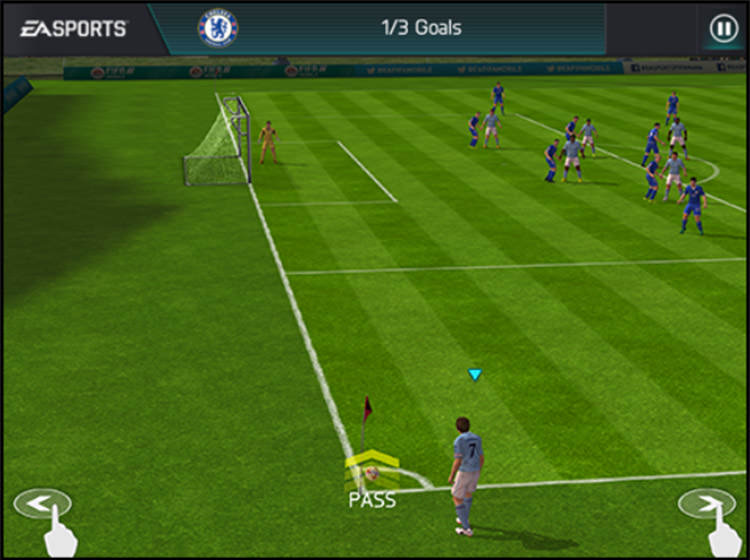
Corner Kicks
To take a corner kick, Swipe from the ball towards the penalty box. The speed of your swipe will determine the power and the shape will affect the spin. Alternatively, you can tap on a teammate to have your player try to pass to him or into space.

Penalty Kicks
On Penalty Kicks you can be shooting or saving. When shooting, simply swipe from the ball towards where you want to shot to go, the faster you swipe the stronger the shot will be.
When saving, all you have to do is either Swipe or Tap towards a direction and the goalkeeper will jump there. Make sure you time it correctly to the incoming shot!
Visual Feedback

Overview
Visual Feedback provides you information about your gameplay actions.
From showing you where your shot will hit the goal to presenting you the reason why the opponent’s defender intercepted the ball, Visual Feedback will help you increase your gameplay performance.
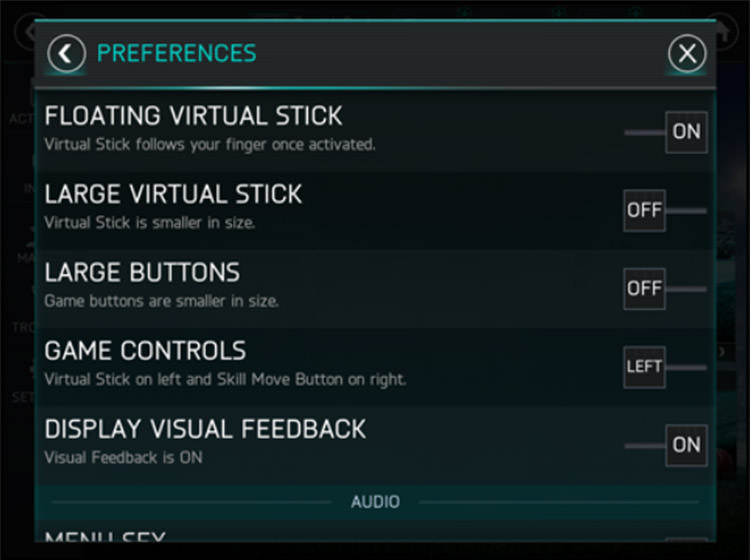
Disbale Visual Feedback
To disable the Visual Feedback go to the Settings menu and set the Visual Feedback to Off.
Leagues

Create a League
You can Create a League after reaching Level 4. Tap the Create League button to do so.
Set up your League as you like, including requirements that must be met in order to Apply.
After creation, you can still customise in League Settings.

Joining a League
To join a League, you must first Apply. Tap the Apply button on the League tile to start the process. Once you do, the League Owner will receive your Application.
You’ll receive a message if you have been accepted.
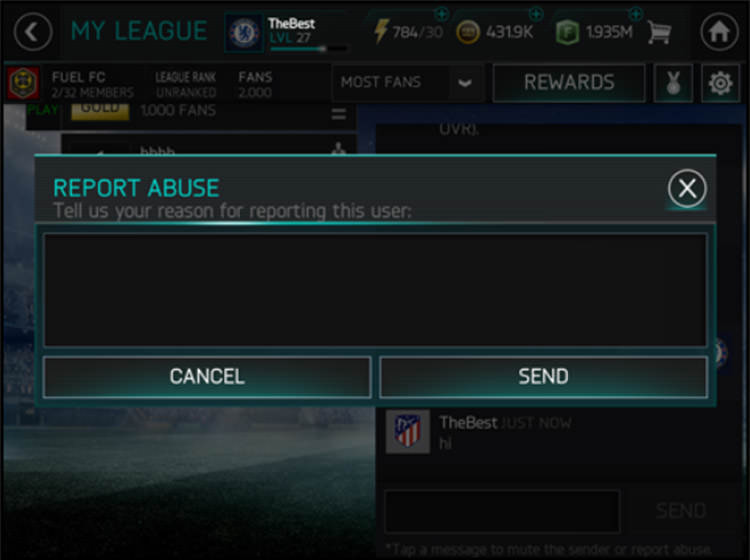
Reporting Abuse
If a League member becomes abusive, you can report them by tapping on the offensive message REPORT ABUSE inside the Chat Window and selecting report.
You can also report offensive League descriptions by tapping the report button on the CANCEL SEND back of the League tile.

League Contributions
Whenever a League member purchases FIFA Points the whole League benefits. By purchasing Points while being a member of a League, the other League members will receive a gift.
Gift values range with the amount of FIFA Points purchased. You can also earn a Badge for being a contributor to your League.

League Chat
You and other League members will be able to Chat with each other in real time. Tap text box to start typing.
You can also mute League members by tapping on their messages and selecting mute. To unmute a member, go to your League settings and unmute them (Gear Button).
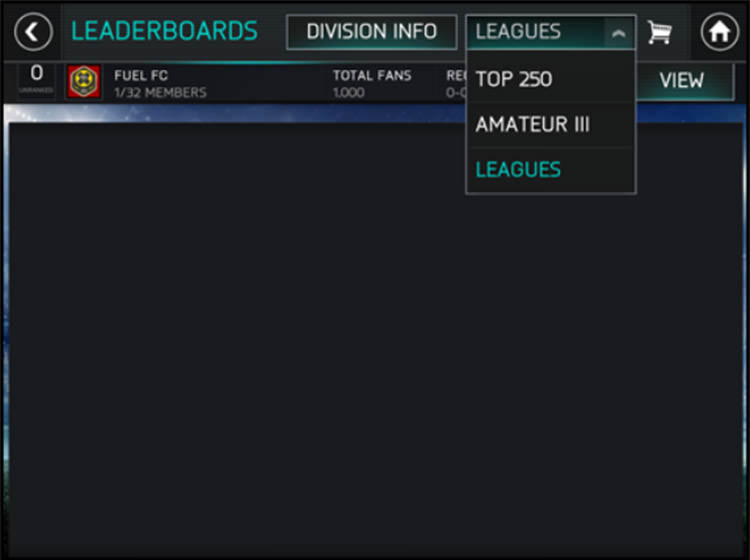
Leaderboards
VIEW Your League Leaderboard provides a nice way to view who is best within different areas.
You can sort the Leaderboard by Leaders (Attack Mode play), Most Fans, Highest Player Level and Team OVR.

League Friendlies
You can challenge any League members to a match by tapping on them and selecting play. You’ll be able to review previous turns and track your record against them.
These matches do not determine your internal League Leaderboard placement.
League Tournaments

Accessing Tournaments
League Tournaments are Tournaments between two Leagues that have anywhere from 4v4 to 32v32 member matchups. You can access League Tournaments by tapping the Tournaments panel.
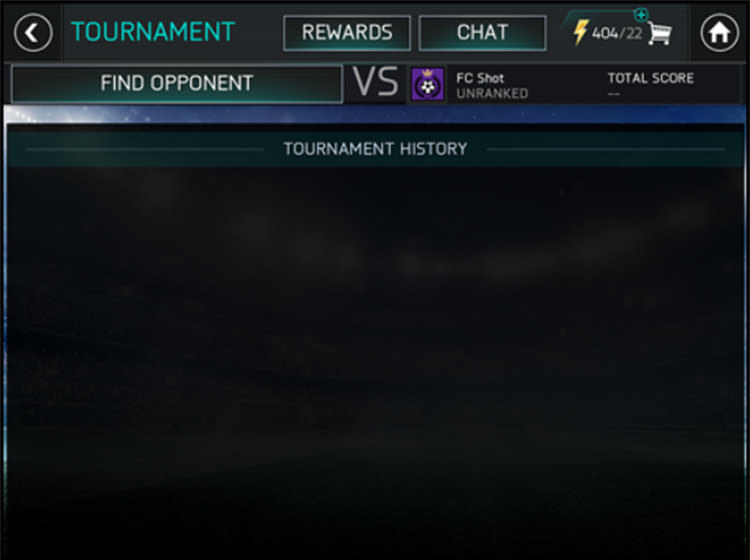
Create a Tournament
After tapping on the Tournaments panel, you’ll come to the Tournament search screen. Tap Find Opponent to set your team and select which League members will play in the Tournament and start your search for an opposing League.
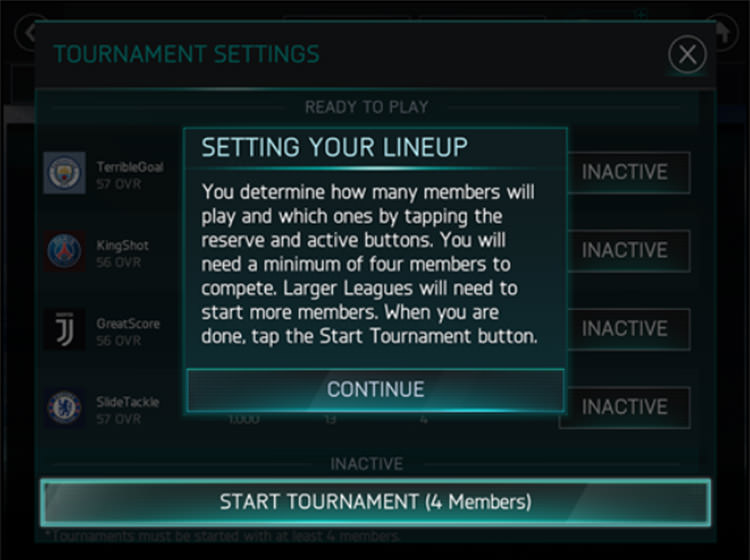
Setting Starters
League Owners and Admins can decide which members can play in a Tournament. Simply tap the “Reserve” button to remove a member from the Tournament ad “Active” to make a member active for the Tournament. Tap the Find Opponent button to begin your search for another League. Your League size will determine how many members must play.
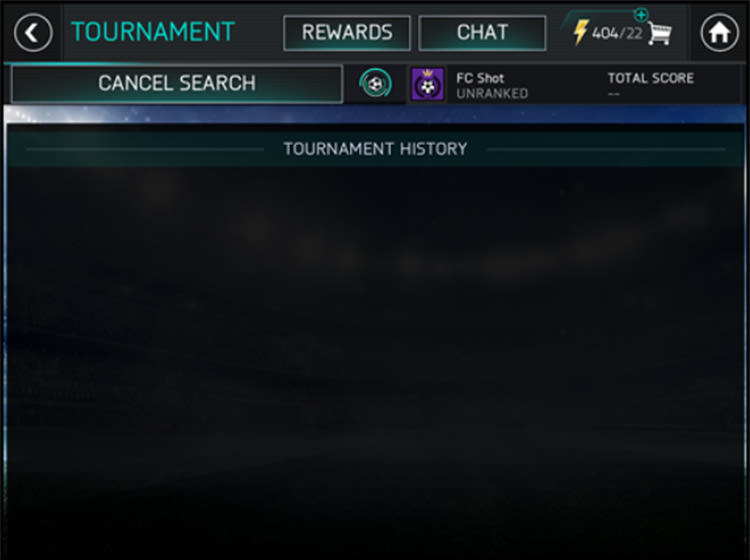
Finding Opposing Leagues
Searching for an opposing League can take a few minutes. You do not have to remain in the League search screen and your League will be notified when an opposing League has been found.
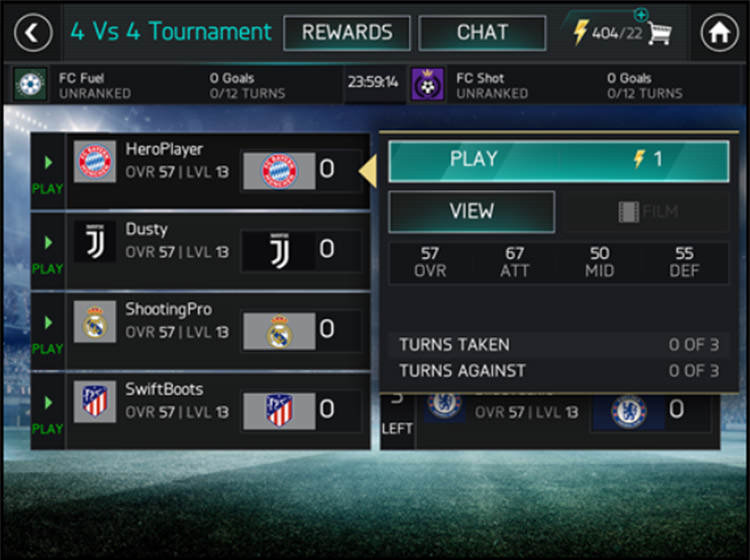
Tournament Play
League Tournaments last for 24 hours. During that time, League members should each play all of their turns.
You can challenge any opponent, as long as they have a Play icon next to them.
Your League score is determined by how many goals your members score. The League with the most goals wins.

In-depth Strategy
During a tournament you can view any opponent’s team as well as see what happened in a turn for all other competitors.
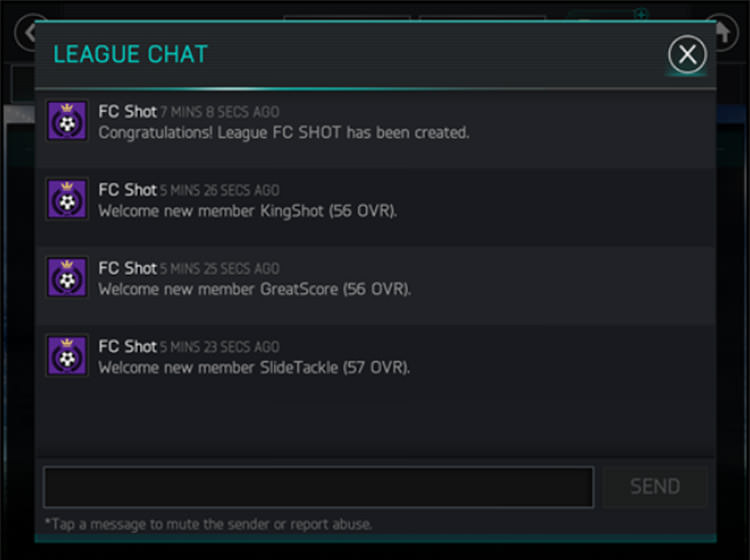
Chat
You’ll be able to Chat with your League-mates in real time by tapping the Chat button. You can also Chat with the other League, but be careful not to divulge your strategy.

Tournament Rewards
Whenever you complete a turn, you’ll earn Coins. When the Tournament ends, you’ll receive Bonus Coins, depending on whether your League Wins, Loses, or Draws. You can see what your Rewards will be by tapping the Rewards button on the Tournament screen.
League Championship

Accessing Championships
League Championships are bracketed Tournaments made up of members from just your League.

Create a Championship
On the League Championship screen you can view past Championships or create a new one.
To create a new Championship an Owner or admin must tap the Start a Championship Button.

Setting It Up
League Owners and admins set which members play in a Championship. The top three ranked members must be in the League Championship, while the rest of the members are optional.
They can also adjust settings of the Championship such as difficulty, seeding type, and round length.
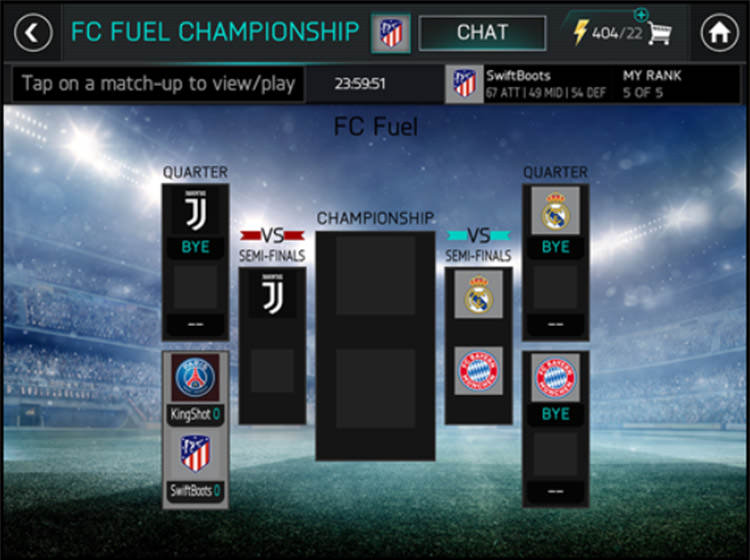
Bracket Play
After a League Championship has been started you’ll be notified if you’re in it.
When you go into the screen the brackets will be seeded and you’ll play your turns against your opponent. The team with the most goals wins.
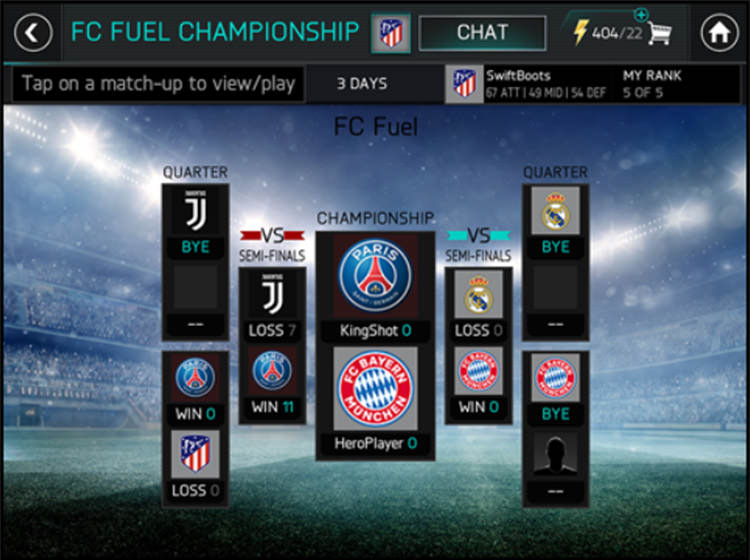
Rounds
League Championships are broken up into rounds and each round has a time limit.
If everyone finishes early the next round will start earlier, but still end at the same time as it would have before.
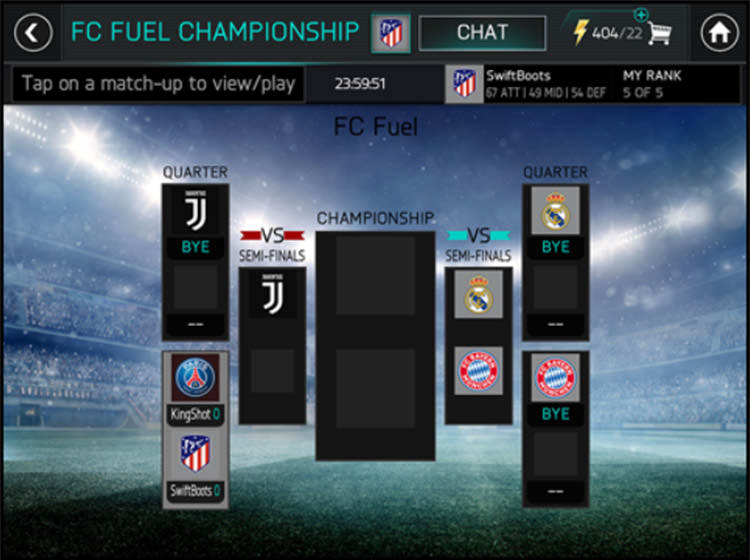
Byes
Byes give you an instant win and may be given due to an unevenly filled bracket or if someone forfeits a round.

Ties
In League Championships, there are no Draws if the scores are equal: the user who has the higher League Ranking wins.
Even if you lose, you can still place higher than others who’ve lost in your round. Do so by wining more matches, scoring more goals, and doing it quickly.
League Achievements
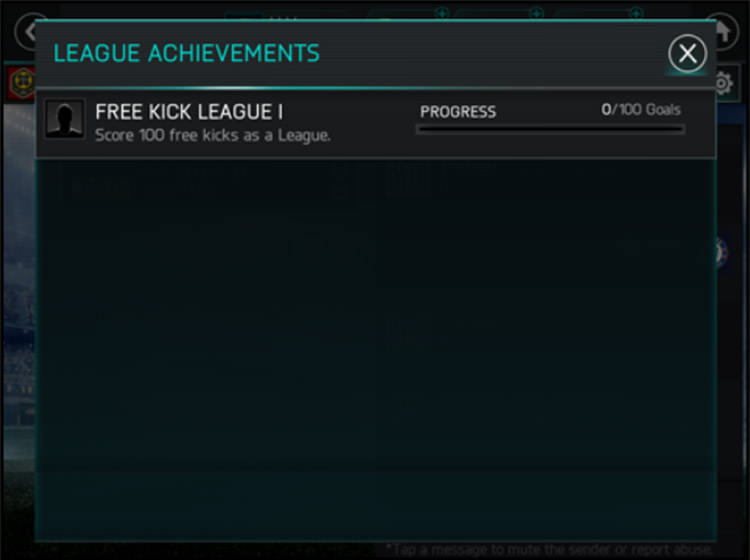
Working Together
League Achievements are earned from the combined efforts of each League member.

Achievements Rewards
Rewards earned from League Achievements will be granted to the League members once the achievement has been completed. If you have already earned a reward with one League, you cannot earn it again with another.
Market

Browse
The Market Is a great place to get new players and look up your favorite players.
Use the Browse tab to search through all currently active Listings. You can only buy the base version of a player.
If you want to narrow your search criteria, tap the “Search” button in the upper right to bring up the advanced search options.
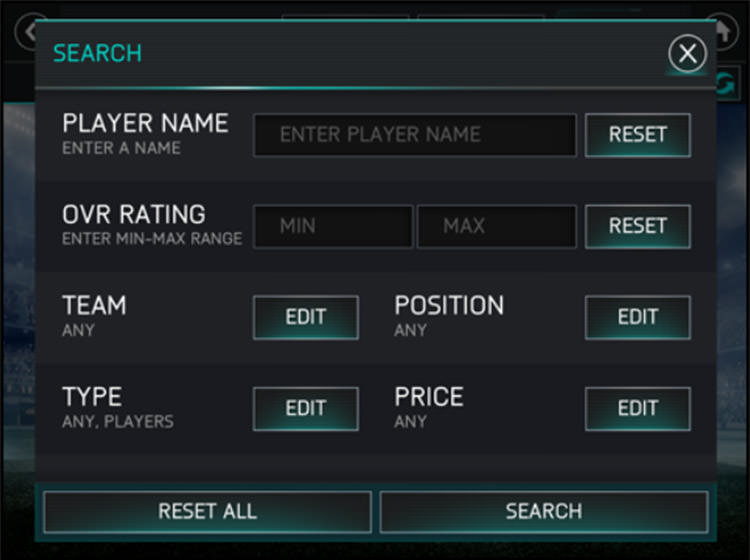
Search
Use the Market search option to find Just the items you want to bid on!
You can search by Player, League, Team, Name, Position, Bid Price, Tier or Player Rating to find the perfect addition to your line-up.

Make A Bid / Buy Now
Touch the item you want to place a bid on to bring up the bidding screen.
Enter a price for your bid or use “Buy Now” to bypass the bidding and add the player into your roster.

Sell
If you want to list or sell a player tap the SELL button in the upper right of the Market Screen.
You can only sell a player at the starting OVR they had when you earned them. All levels and Skill Boosts will be discarded when you list the player.
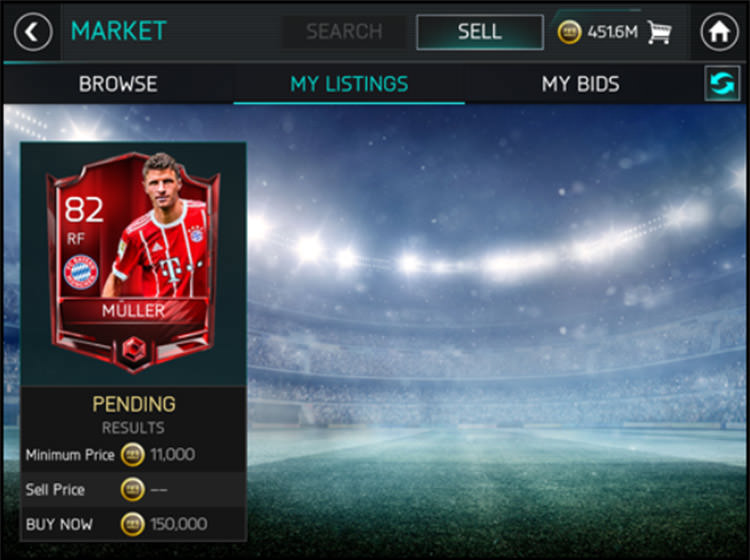
My Listings
Tap the “My Listings” tab to see all of the active items you have listed.
NOTE: If your item expires it will be returned to you and will no longer be listed on the “My Listings” tab.
Good game but need to be improved because people spend real money and time on it..
Well first on ball at ICONS SPOTLIGHT that star or what ever it is is like a PENTAGRAM and thats not aloud in one game that plays all religions..
Improve FORMATION that we could make one or OWN and KITS we should have a chance to pick one BY OUR SELF not random..
Also for some coins we should have a chance for some NATIONAL flags or KITS..
also time for tournament should not be so long (make it shorter than all players will play)
Also improve game play..when will finally auto play stop because it does have no sense..then player will really need to play the game witch is better..Because that’s what Football is..
Thx..
I started a league tournament last season (2019). This tournament exists now in 2020 and my friends who were in in it last season are still there. But it seems I no longer have the moderator powers. When I’m in my league dashboard and I click on Tournaments and then I go to click on the button that normally says “Find Opponent,” it says “Waiting for Tournament” instead. Help! 🙁
My friend can’t locate me because I have an apostrophe in my name. When my friend or I click on the apostrophe button it doesn’t show up. Nothing happens. We are in the same league but there is not way for us to add each other as a friend there. The other problem is his name is Dan and there are 1,000s of Dans out there so I can’t locate him.
I bought one of the Independence Day special (1.99), have the receipt, but the new player did not show up in my team. Please advise on how to get him listed.
Thank you!
is that possible to have my friend players in my transfer market
no, you can’t get your friends player in the market as it is 99.999% impossible
If I apply a skill boost to a player that I later sell on the market will those enhanced traits or attributes be transferred to the new owner of that player, because currently OVR no longer changes for that player?
I created a league and tried to invite my friend to join. I used ‘invite member’ to find my friend and it showed my friend. However I’m not be able to invite him. How can I solve it?