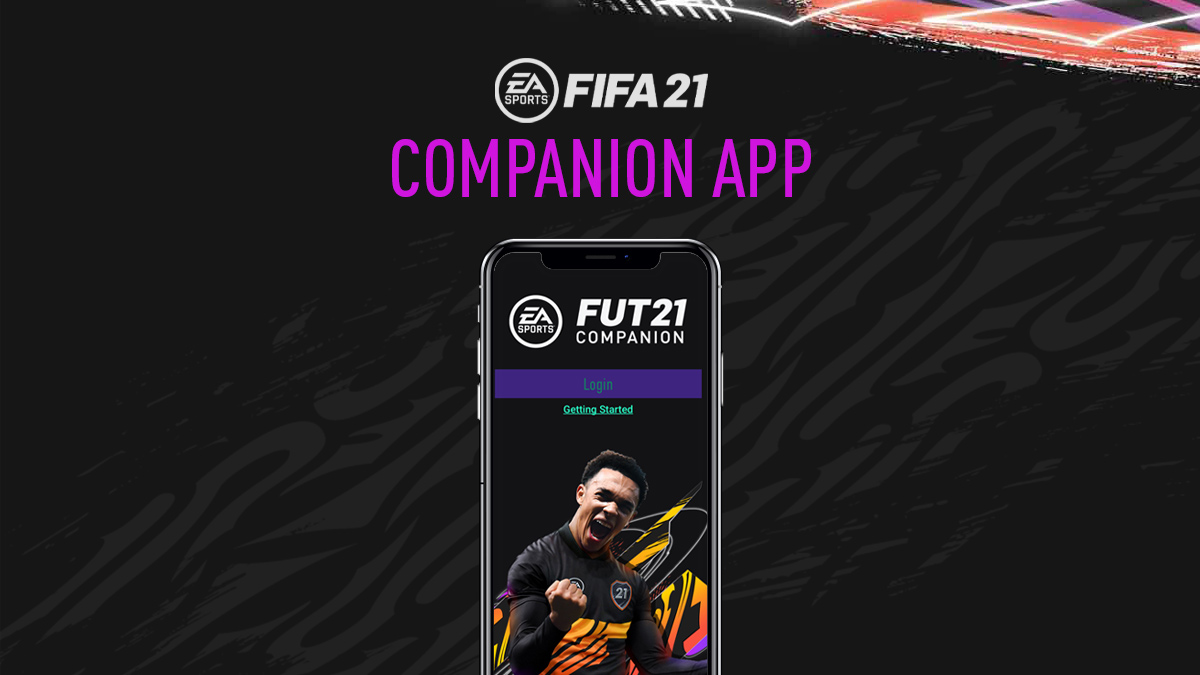
FIFA 21 Companion App is available from Thursday, October 1, 2020 (6pm UK) on Apple App Store and Google Play.
The FIFA 21 Companion App is available as an update for those who have FIFA 21 Companion app installed on their device. The app size is 120 MB on iOS and 44 MB on Android. Here is the list of new feature of FUT 21 Companion App:
- Full FUT Stadium customisation options
- FUT Events:
How to Download
Here are FIFA 21 Companion app download links for iOS and Android devices:
- Download (iOS) – Apple App Store
- Download (Android) – Google Play
Features and Description
The FIFA 21 Companion App lets you manage your FUT 21 Club on the go. Prepare your squad for your next big match, sign your next star on the Transfer Market or redeem rewards to help take your Club to the next level, all without logging onto your console. With full integration between the Companion App, Web App, and your console, your Club will always be up to date, regardless of where you play.
NEW TO FUT 21 – FUT STADIUM CUSTOMIZATION
From walkout music to goal celebrations, pyrotechnics to TIFOs, change every aspect to your tastes and to flaunt your achievements. Curate every aspect of your FUT Stadium on the go directly in the Companion App.
NEW TO FUT 21 – EVENTS
Compete or collaborate in all-new FUT Events to unlock rewards for your Club and the wider FUT Community. Choose a side directly in the Companion App and compete against the FUT Community in new Team Events. Or collaborate as a global collective in Community Events and track the communities’ XP progress on the go.
GET REWARDED
Claim rewards for your progress in Weekend League, Division Rivals, and Squad Battles and FUT Events without having to log into your console. Redeem your FUT Champions Points directly from the App to never miss out on your entry into the Weekend League.
TRANSFER MARKET
Buy and sell Players with the global FUT Community in the Transfer Market to help take your team to the next level.
SQUAD BUILDING CHALLENGES
Exchange spare Players in your Club to unlock new Players, Packs, or Club Items with Squad Building Challenges (SBCs).
How to Get Started with FIFA Companion App
The FIFA 21 Companion App requires you to have an EA Account, a copy of FIFA 21, and a FIFA Ultimate Team Club. PlayStation 3, Xbox 360 and Nintendo Switch Accounts are not supported in the FIFA Companion App.
To connect your account, log in to FIFA 21 on your console or PC. Then:
- Go to FIFA Ultimate Team mode and create your FUT Club
- Create a FUT Security Question and Answer on your Console or PC
- Log in to your EA Account from the FIFA 21 Companion App on your compatible mobile device
Supported Languages
FIFA 21 Companion app is available in English, French, Italian, German, Spanish, Dutch, Brazilian-Portuguese, Russian, Turkish, Polish, Arabic, Mexican-Spanish, Korean, Japanese, Traditional and Simplified Chinese.
how do i make a fut club 22?
i hate this game i spent 500 euro on benzema
love fifa
jeg hedder sylvester og kommer fra danmark og er 11 år gammel
I want to create my own players