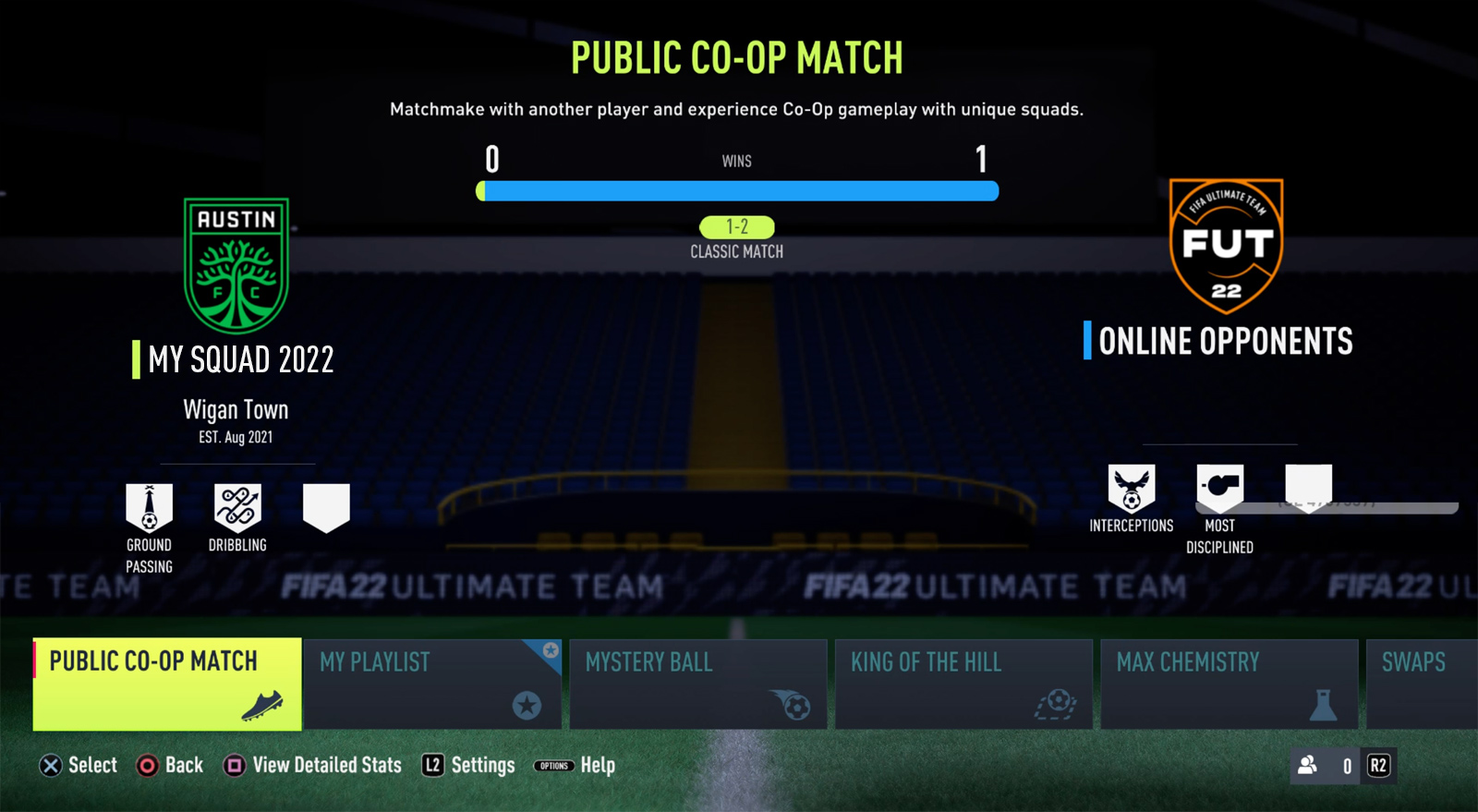
Public Co-Op is a new friendly match mode in FUT where you can play online co-op matches with other users from the FUT Community.
To play public co-op friendly match, you need to go to Friendlies > Play Online and select Public Co-Op option. Then, you are required to select a squad you like to use for your match from the given squads. Once your squad is selected, you will join a match with someone who has selected the same squad or with a different squad if there are no matches. After selecting you co-op partner.

The matches under this mode will be played using Classic Match ruleset against other public co-op pairs.
What Can You Get by Playing Public Co-Op Mode?
The benefits of playing this game mode are:
- Completing Public Co-Op Objectives and earning rewards
- Earning FIFA match coins
- Improving your gameplay skills and co-op matches
How can you use your own ‘division rivals’ team instead of this premade one?
You can’t used your own team. Only you can choice the one that you find there. If you want to play co-op in your own division you have to have friends already added and then you can invite them to joins you