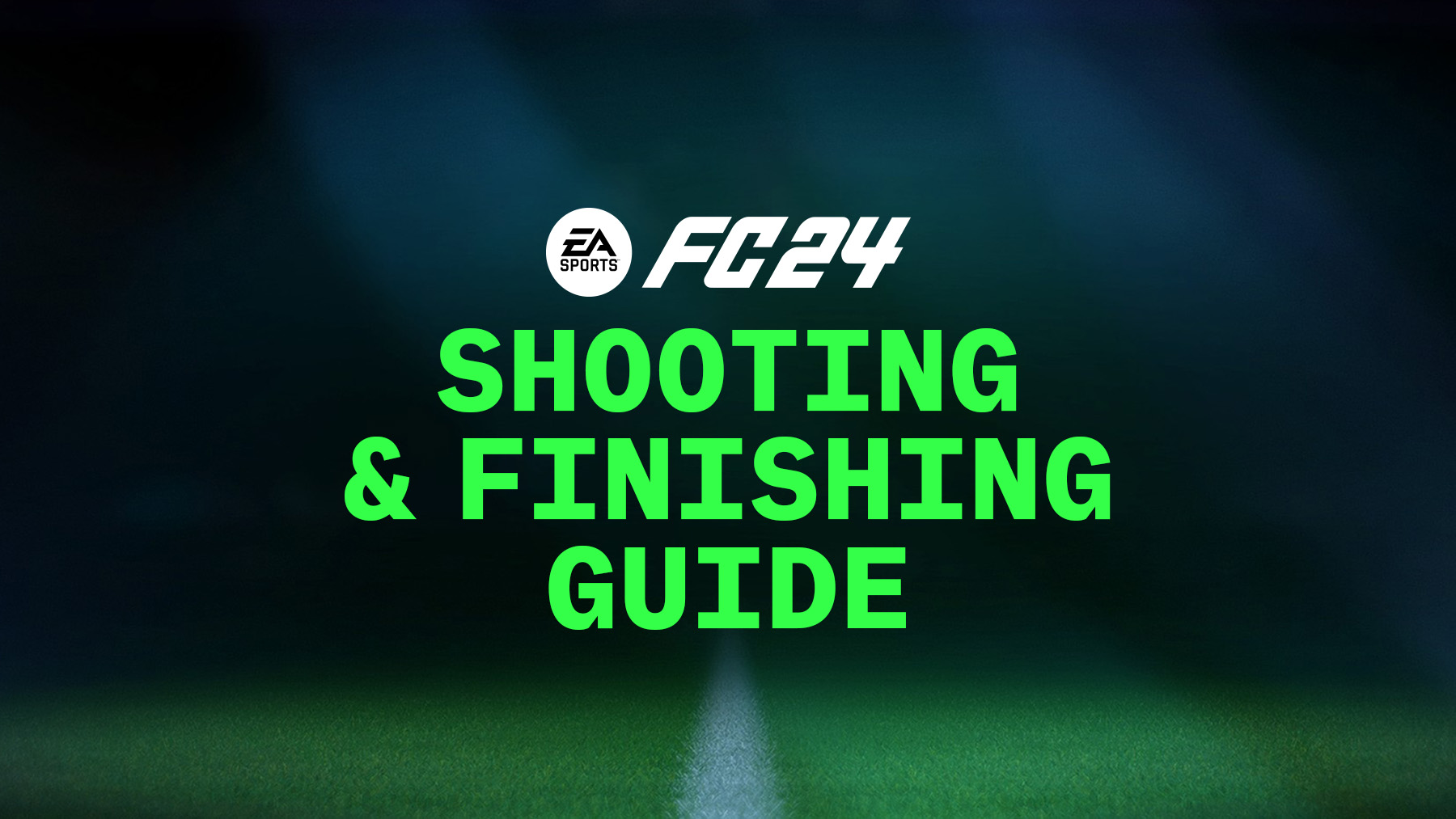
Learn how to perform shooting and get familiar with all the shooting and finishing techniques, as well as controls, in the FC 24 video game.
Here’s a guide on shooting in EA Sports FC 24, including how to take shots and score goals in both online and offline matches.
How to Take Shots
To take a shot in FC 24, hit the shoot button (◯ on PlayStation or B on Xbox) and use the left stick to determine your shooting direction (L). This is called the basic shooting skill in FC 24.
For advanced shooting in EA Sports FC 24, you need to get familiar with all shooting techniques and controls, which you can find it here.
Shooting Techniques and Controls
There are five key types of shooting in FC 24. Here is how you can perform these shots and techniques in the game:
SHOOTING TYPES & CONTROLS
| Action | PlayStation | Xbox / PC |
|---|---|---|
| Shoot / Volley / Header | ◯ | B |
| Time Your Shot | ◯ + ◯ (Timed) | B + B (Timed) |
| Power Shot | L1 + R1 + ◯ | LB + RB + B |
| Finesse Shot | R1 + ◯ | RB + B |
| Chip Shot | L1 + ◯ | LB + B |
| Flair Shot / Outside The Foot | L2 + ◯ | LT + B |
| Fake Shot | ◯ then X + Direction | B then A + Direction |
| Fake Shot to Shot | ▢ or ◯ or X then L + no direction | X or B or A then L + no direction |
Shooting Speed, Strength and Reaction
Holding the shot buttons controls the speed and strength of your shots. The longer you hold the button, the more strength you are going to put on the ball. The quicker you press the shot button, the shorter reaction time your player will take to kick the ball. The more power you give to the ball, the higher it flies in the air.
Comments