
Knowing how to enter the workshop in CS 2, you can diversify your gaming experience with various additional modifications from the community. The Steam Workshop is a section that includes a huge amount of game content developed by players. There you can find custom maps and skins. Volodymyr Huda recommends using the Profilerr service to evaluate huNter or ropz CS2 settings, including player inventories.
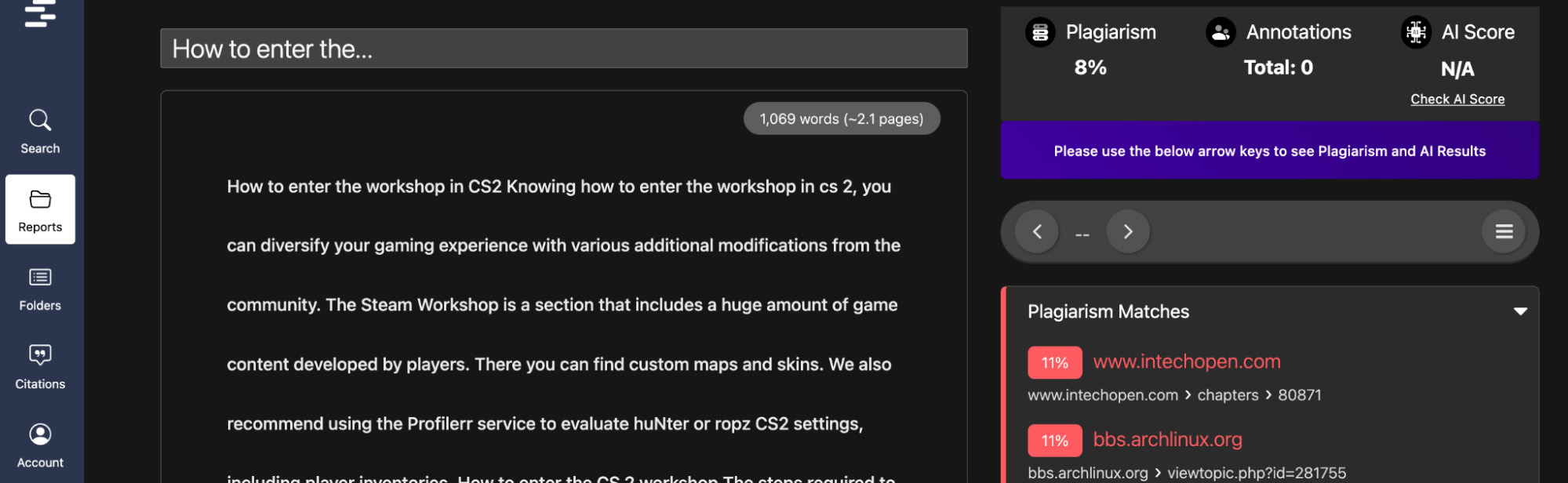
How to Enter The CS 2 Workshop
The steps required to enter the workshop CS2 are no different from the previous part and from other Steam games in general. There are two ways to open a workshop.
Traditional way:
- After authorization and logging into your Steam account, you need to open the library section.
- The game page will open, where the “Workshop” section is located. Clicking on the name will take you to the workshop.
After this, a list of games will appear on the left side of the screen. Find CS 2 or any other game you are interested in and select it.
There is an alternative method that allows players to enter the CS2 Workshop. Open the store’s main page and go to the community tab. It’s in the Steam header. After that, find “Workshop” in the drop-down list. You will be taken to the workshop page where there is a search field. Using it, you can go to the workshop of a specific game.
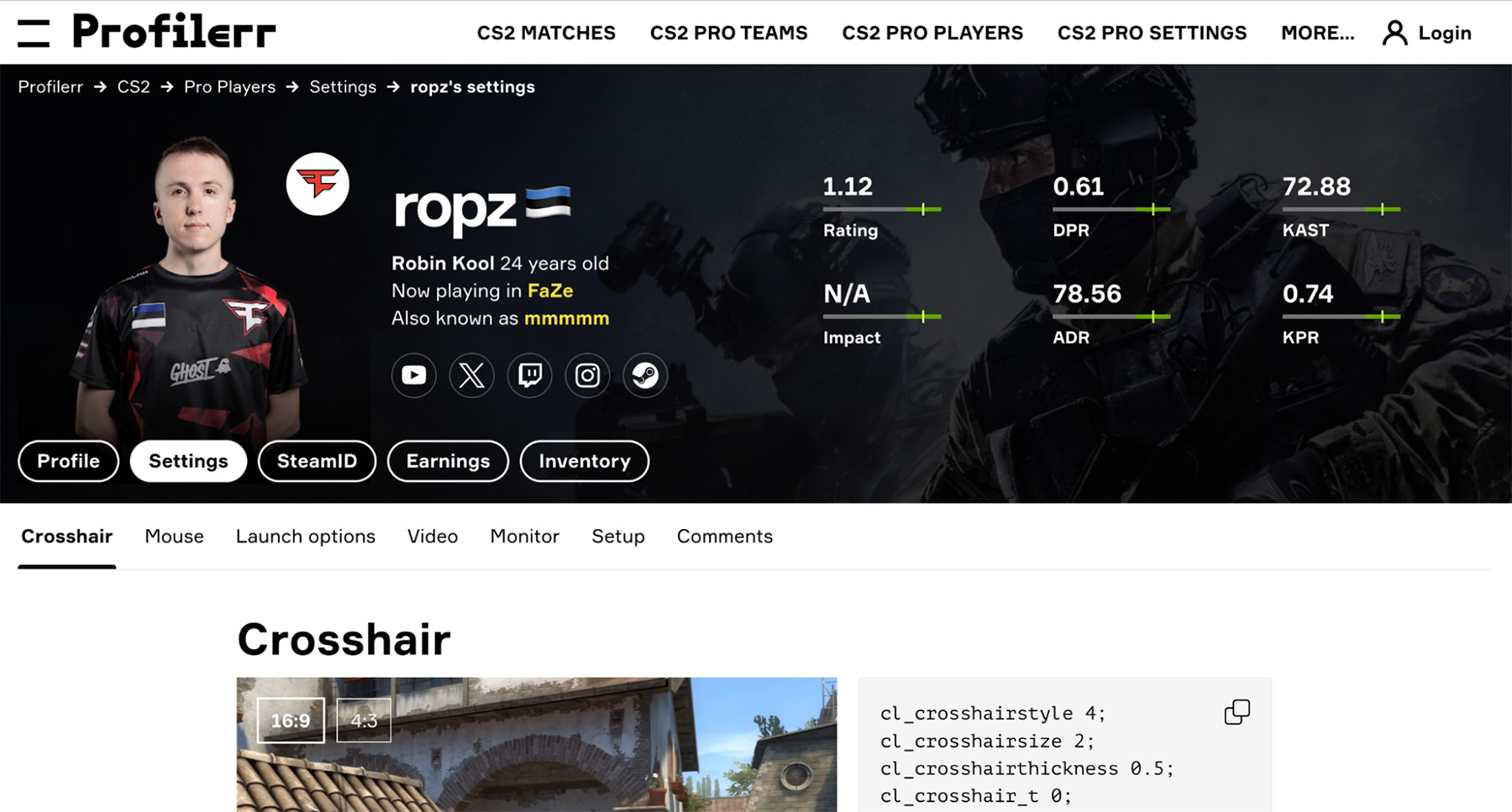
How to Install Workshop Content On Steam?
If you managed to figure out how to enter the CS2 workshop, then you will find countless new maps, modes, and other content created by community members.
It remains to figure out how to install new add-ons for CS2. In fact, this is much simpler than it might seem at first glance because the Steam functionality allows you to not have to worry about finding the necessary folders and downloading files from third-party resources.
To install a map or other content, you need to find its page in the workshop, and open and subscribe by clicking the button next to the name of the additional content. After subscribing, Steam will automatically install the add-on without the need for your intervention. Once you start the game, the add-on will already function and you can use it. New maps can be launched on a local server just like regular ones.
Why Should You Install Maps in CS 2?
Each CS2 player knows about the existence of various training maps from the workshop. It is difficult to overestimate the importance of these maps. Authors create unique content every day that you might like.
First of all, it is worth noting that maps help in honing your skills. A wide variety of aim maps will help you finally increase your rank in matchmaking.
In addition to AIM maps, the workshop has maps that allow you to learn prefires and basic positions. If you know the positions for the prefire, then you will no longer be killed by campers while you are moving, because you will get used to pointing the cursor at the approximate location of the enemy before leaving the wall.
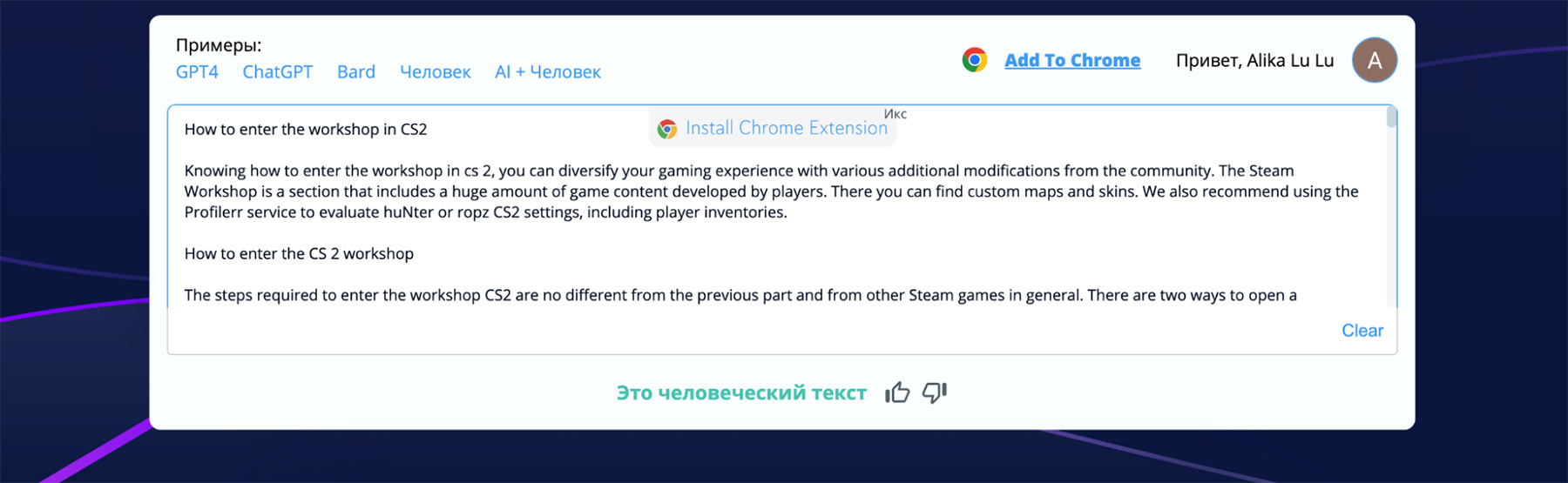
A Variety of Maps In The Workshop
The maps in the workshop reach a wide audience. Those who are focused on learning new skills and those who just want to have fun with friends in their favorite game can find interesting content for themselves.
Educational Maps
When you go to the workshop in CS 2 you can find maps for practicing throws. At low ratings, a large number of players either forget about the existence of grenades, or remember about them, but use them incorrectly. Knowing how to properly manage such a resource as grenades, you significantly increases your chances of winning.
Any exit to the site is accompanied by flash drives and smokes; it is equally important for the supporter to be able to throw grenades, because he often has to fight off superior numbers of opponents alone, and it is very difficult to do this without grenades. Using fireworks and smoke, you can limit your opponent’s maneuvers or develop your own.
The functionality of maps for training throws allows you to track the full trajectory of a grenade using a track trace, or you can follow the trajectory using a camera. Various tips and markers will show the main layouts that are used even on the pro stage, you won’t have to scour the Internet trying to find current positions for layouts.
Cooperative Maps
In addition to educational maps, when you go to the CS 2 workshop you can find entertaining content. For example, in CS:GO, thanks to YouTubers, the hide and seek mode has gained popularity.
A large number of maps will not leave you and your friends indifferent; you can find a map that suits you and take your mind off heavy rating games. There are maps with unique mechanics and even a plot that can drag you in. You can fight corporate secrets, shoot enemies from a moving car, or fight hordes of zombies during the apocalypse.
Maps For Setting Up The Config
If you go to the CS2 workshop, you can find customization maps. The authors suggest that you do not rummage through the settings, trying to adjust the size and color of the sight, but take a ready-made one or use more convenient configuration methods.
A new scope color or shape, hand placement, and other little things seem minor, but even small changes can add freshness to gameplay or improve comfort since few people use the standard scope.
Often on such maps it is possible to set the same sight, radar size, and interface color that pro players use. The list and settings are updated there regularly, so you can easily find the current settings of your idol from the professional scene (for example, Oleksandr “s1mple” Kostyliev from the Navi team) and install them for yourself.
Final Thoughts
Currently, the best map to improve your skills is Aim Botz. The creator of this map transferred it from the CS:GO engine to the new Source 2. On this map, it is possible to play out game situations with bots, which are often found in ranked matches. You can also use the Profilerr service to find out more information about successfully playing CS2. The service is available to players from Chicago, Toronto, Paris, and other parts of the world.
Comments