
You can customise and set the camera types, angles and zooming in the Game Settings menu and during gameplay in the pause menu. The Game Settings option also allows you to adjust the height and zoom of each camera. Below are the details for each camera in FIFA 23.
Here is the list of available camera views in FIFA 23:
FIFA 23 Cameras
Default
The default camera which shows the matches from the side with a long-range perspective.
Tele Broadcast
A Tele based camera which shows the matches from the side with a mid-range perspective similar to TV broadcast camera.
Tele
A camera which shows the matches from the side with a short-range perspective similar to TV camera.
Co-op
A side view camera with a long-range perspective but similar to isometric projection. This camera is used for Co-op mode which gives you more perspective to see your other teammates in one frame. This camera is good for you if you’re into passing rather than dribbling.
Classic
The classic camera in FIFA which shows the matches from the side with a long-range perspective but with low height and close zoom.
Dynamic
A dynamic camera with a short-range isometric perspective with low height and close zoom. The focal point of this camera is strongly on the ball and it works better for people who are into dribbling.
End to End
The end to end camera shows the match from the back of the field (from one end to another) instead of side view. Similar to the bird’s eye view, this camera is projecting from top and it travels from one end to the other end following the match ball.
Pro
This camera type will follow your Virtual Pro (as player or goalkeeper) and is useful when you are playing Pro Clubs/Be a Keeper mode.
Bordcast
A side view camera which is located in the center of the field and only changes its viewing direction to follow the ball rather than moving the camera. Playing using this camera will give you dimensional angles depending on the location of the ball.
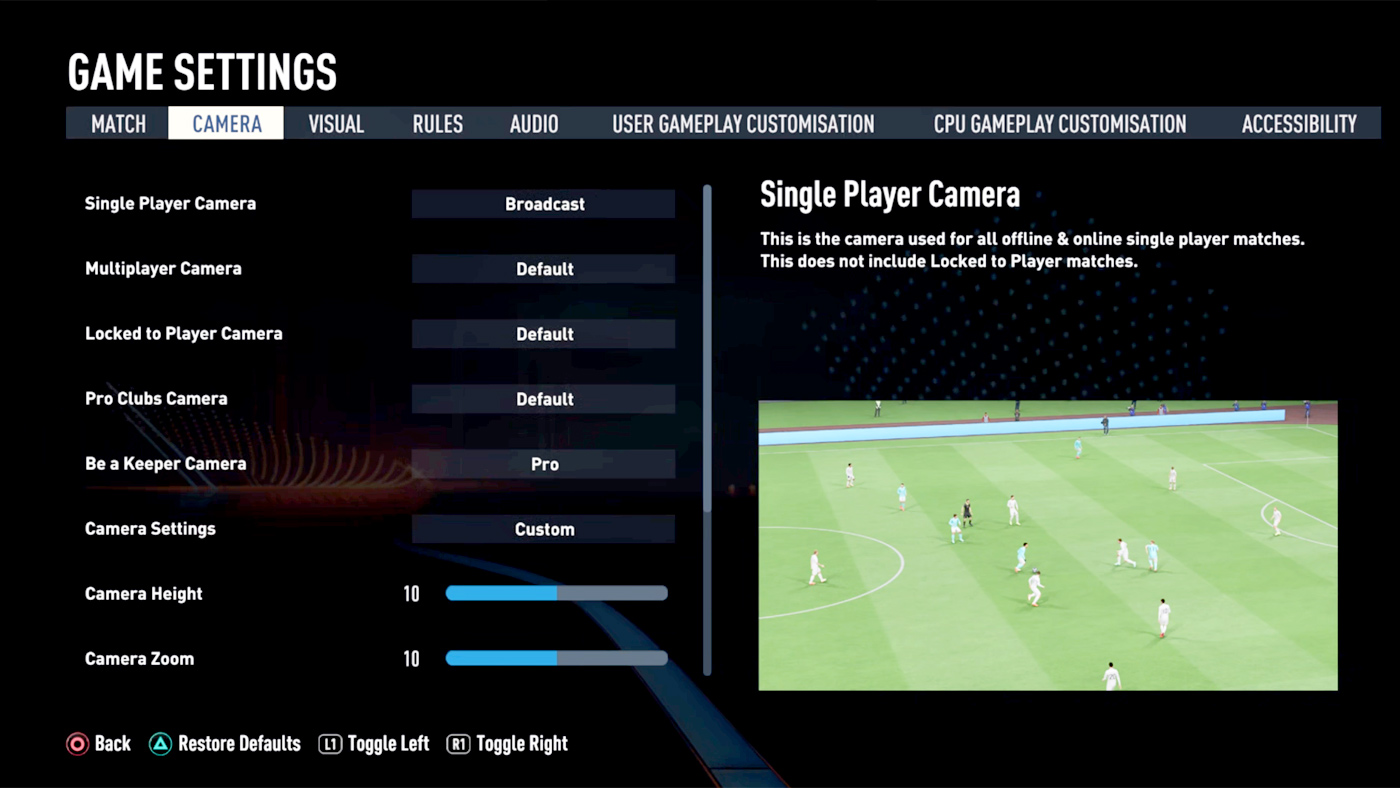
Settings & Options
Camera settings are available in Game Settings screen under Camera tab in FIFA 23. Here are the settings you can customise for your camera in the game:
| Option | Details |
|---|---|
Single Player Camera |
This the camera used for all offline & online single player matches. This does not include Locked to Player matches. |
Multilayer Camera |
This the camera used for all offline multiplayer matches. |
Locked to Player Camera |
This the camera you will use when playing locked to a player. |
Pro Clubs Camera |
This the camera you will use during online Pro Clubs & Drop-In matches. |
Be A Keeper Camera |
Select which camera you want when you are a goalkeeper. |
Camera Settings |
Default / Custom – Enabling this option allows you to edit the height and zoom of the camera you’ve selected to play with. |
Camera Height |
Enabled when Camera Settings set to Custom – Adjust the height of the in-game camera to suit your needs. Does not apply to Pro Camera. [Height degree: 0-20] |
Camera Zoom |
Enabled when Camera Settings set to Custom – Adjust the zoom of the in-game camera to suit your needs. Does not apply to Pro Camera. [Zoom range: 0-20] |
Pro Camera Zoom |
Enabled when Camera Settings set to Custom – Adjust the zoom of the Pro Camera. [Zoom range: 0-20] |
Pro Camera Speed |
Enabled when Camera Settings set to Custom – Adjust the speed of the Pro Camera. [Speed range: 0-20] |
Pro Camera Swing |
Enabled when Camera Settings set to Custom – Adjust the amount of swing for the Pro Camera. [Swing range: 0-20] |
Power Shot Zoom |
Choose whether or not you want the dynamic camera treatment on for Power Shots during Gameplay. |
How to change and customise camera in FIFA 23
You can change and customise your camera view and angle from:
- FIFA 23 (at the main menu) > CUSTOMISE > SETTINGS > GAME SETTINGS > CAMERA option
- Match settings screen (before a match) > GAME SETTINGS > CAMERA
- Pause menu (when playing a game) > SETTINGS > GAME SETTINGS > CAMERA
Tips & Tricks
The camera settings in the Game Settings section should not be overlooked. Each match features a camera choice that may be customised, with nine different cameras to pick from. This allows you to see the field and enjoy each match from a unique perspective.
Dear EA Sports.
Please for the love of god (or football) give us the option to play with the end to end camera facing upwards in both halves when playing single player games (career etc). An option to lock the camera orientation so that we can keep attacking upwards, which is how it plays during the first half when playing at home. It can’t be hard to implement. It’s been in NHL since ages, and it has been requested for Fifa ever since. It would be a nice “last hurray” for the fans who buys Fifa 23.
Also, the pro camera needs some love, playing with it makes it impossible to aim one time (direct) shots, and since the aiming is relative to the camera angle it is very hard to aim in general. Another issue is that on some of the smaller arenas the bleachers cover the view so you can’t see the player when you’re close to the sideline.
Thank you for posting that EA hasn’t locked the camera going up on end-to-end, so annoying as this is how I like to play so I’m stuck at FiFI 21.
Crap
The Pro camera angle is unusable when locking yourself to the keeper. It flails around, looks down at the keeper at 90 degrees and is not a pro angle. This first appeared in Fifa 22. Has anyone that developed the game play as a keeper? This has been identified numerous times on the fifa forums as well. This bug carried over to fifa 23. I play manager career mode and lock myself to the keeper and let my team play, but now I have to use the end to end angle which takes away from the experience. Please address this issue. Thank you.