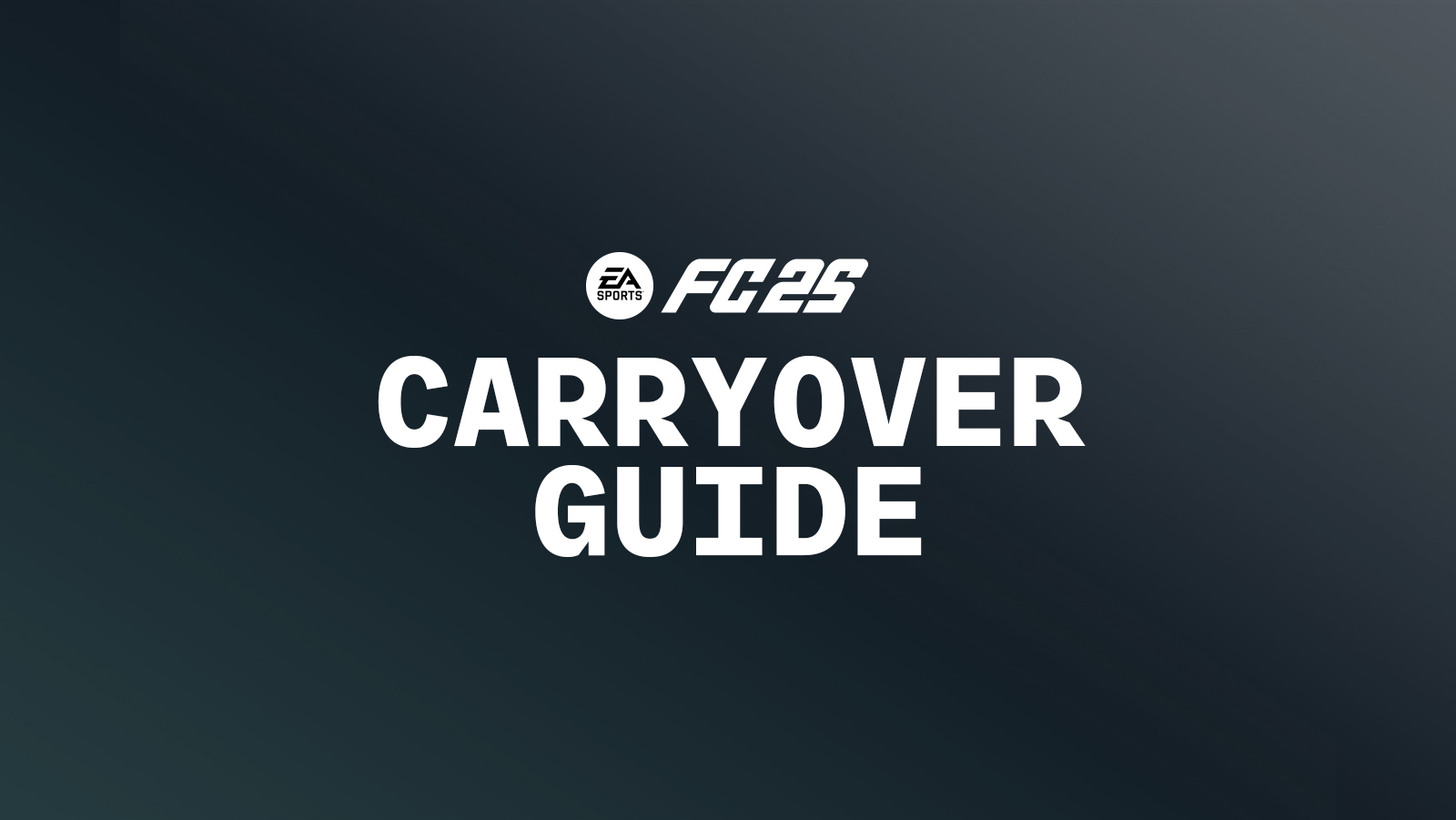
The EA Sports FC 25 game will allow you to carryover and maintain some of your EA Sports FC in-game items and data from FC 24 on the same platform. Below is a list of items that you can and cannot transfer from FC 24 to FC 25 and a full guide, including a comprehensive FAQ on the FC 25 carryover topic.
| Item | Able to Carry Over to FC 25 |
| Ultimate Team Club Profile | ✔ |
| FC Points | ✔ |
| FC 24 Pre-season Rewards | ✔ |
| Coins | ✕ |
| Cards | ✕ |
| Unopened Packs | ✕ |
| Unassigned Items | ✕ |
| Match Records & History | ✕ |
| FC Club Data and Records | ✕ |
| Your Progress and Division Levels | ✕ |
| Achievements & Trophies | ✕ |
| Career Mode Progress | ✕ |
How to Carryover Item and Data from FC 24 to FC 25
To carryover your in-game data and items from FC 24 to FC 25, you just need to fire up the FC 25 game on the same platform as your FC 24’s. Once you get into the game, you will be notified for data carryover and you will be to confirm your carryover for the items such as FC Points.
Cross-platform Carryover to FC 25
Cross-Platform carryover is not available in EA Sports FC. For example, if you were playing FC 24 on Xbox and now you are switching to PlayStation 4 to start playing FC 24, your in-game items and data won’t be transferred to the new game even when you’re using the same email account on both platforms.
Your in-game data and items will be available and transferable to the new EA FC game only on the same platform. To play FC on a new platform, your in-game’s history will be started from scratch if there is no any history from before on that platform.
The same condition applies when playing a EA Sports FC game on multiple platform at the same. For example, playing FC 24 on two platforms (Eg. PS4 and PC) using the same email address to create account on both platforms, do not share or transfer the in-game data and progress on all platforms. This means each platform will have its own in-game data and items individually.
Items You Can Carryover to FC 25
Here is the list of items that you are able to carryover from FC 24 to FC 25:
FC Club Profile
Your FC Club profile including your Club name and the date of establishment.
FC Points
You have the option to transfer your FC Points from FC 24 to FC 25, you can also keep them in FC 24 if you want. This can only be done once and it is not reversible, this means you can’t move FC Points back to FC 24 once you transfer them to FC 25.
Items You Can NOT Carryover
These are the items and data that you are not able to carryover from FC 24 to FC 25:
FC Coins
EA Sports FC Coins are gained by playing Ultimate Team game modes and as in-game rewards. Unfortunately, the coins you to say goodbye to the coins you earned in FC 24. By playing FC 25, your coins will be reset to zero.
Card Items
Unfortunately, none of your cards in FC 24 will be carried over to FC 25. This includes any type of cards such as players, managers, contracts and etc.
Unopened Packs
Unopened packs in FC 24 will not be transferred to FC 25.
Unassigned Items
The items are unassigned in FC 24 will not be carried over to FC 25.
Match History and Records
Your match records and history will be reset in FC 25, no matter how they were in your FC 24 records.
FC Club Data & Records
Your FC Club data and records will be reset too. You won’t be able to carryover data and progress such as:
- Your Club Statistics
- Leaderboard Information
- Your Divisions & Progress
- Your Champions Points and Progress
- Your SBC Progress
Achievements & Trophies
Your consoles Achievements (on Xbox) and Trophies (Playstation) are also not able to be carried over to the new FC game.
Career Mode
The progress you have made in the Career Mode, including your game progress as player or manager, and your player details (character info) won’t be transfer to FC 25 from FC 24.
FAQ
When does the carryover start?
It will be available once FC 25 is available.
When can I transfer my FC 24 Points to FC 25?
You can transfer your Points during EA Access early access trial or when you have a retail copy of FC 24.
How often can I transfer my FC 24 Points to FC 25?
This can only be done once.
Can I transfer my FC 24 Points during Web App early access?
No, you can only transfer Points on a console with EA Access or the retail version of FC 25.
Can my FC 24 FC Coins be converted or transferred to FC 25?
No, FC Coins cannot be transferred between FC 24 and FC 25.
Will FC 24 Points be for sale during early access periods EA Access for Xbox One?
Only players who have EA Access for Xbox One will be able to purchase FC 25 Points during the early access trial.
When will early access be available for the EA Access program be available for Xbox One?
EA Access will be available five days before the launch date in your region.
Can I transfer FC Points from Xbox to PlayStation?
No, FC Points cannot be transferred between different console platforms.
I have FC 24 points unspent. What will happen to them when I get FC 25 and play the Ultimate Team?
When you first log into FC 25 Ultimate Team, you will be asked if you want to transfer your FC 24 Points to FC 25 Points. You can ignore the message and choose not to transfer, be asked about it later, or choose to transfer your FC Points.
Will my unopened packs in FC 24 be transferred to FC 25?
No, packs will not be transferred to FC 25 even they are not opened yet in FC 24.
Comments