
During a match, the Instant Replay feature in FIFA 23 will allow you to replay and rewatch recent moments during your offline matches. For online matches you will be able to watch the Match Highlights after a match.
Instant Replay option is available under the game pause menu (by pressing Options / Start button). By selecting Instant Replay option you can watch the replay your gameplay’s recent scene, control the timeline, camera angels and the motion speed.
Here are the controls you get for watching a replay scene:
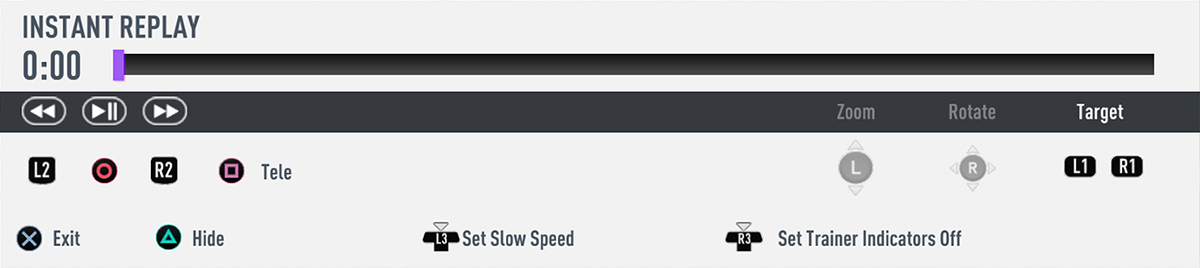
- Play Forward: L1 / LB
- Play Backward: L2 / LT
- Pause: Circle / B
- Zoom: L Up/Down
- Rotate: R
- Set Trainer Indicator On/Off: Press R3
- Set Slow Speed: Press L3
- Change Camera Target: L1/R1 / LB/LT
- Hide Controller: Triangle / Y
- Exit: X / A
How to Record Your Instant Replays in FIFA 23
Saving your replays is not available in the game. Depending on your gaming platform, you need to do the recording from your platform’s operating system.
You need to record your replays from the Match Highlights after completing your game. Below is a guide to recording your FIFA 23 replays on all platforms.
PlayStation 4
To record your gameplay highlights & replays on PS4, Once your highlight replay is complete, hit the SHARE button on your PS4 controller, then select “Video Clip” from the sidebar, then your video clip will be saved in your Capture Gallery. You can also directly upload your video clip to Youtube.
Xbox One
To record your gameplay videos on Xbox One, Double-tap the Xbox button, then pick “Snap an App” from the sidebar, and then Game DVR from the drop-down menu. Your video will be saved to your Xbox One storage. From there, you may also upload your video to YouTube.
PC Windows
To record your highlights on PC Windows, you’ll need to use a third-party video recorder tool like Free Cam or ShareX to capture your video.
I cannot control Instant Replay on FIFA 23 PC at all. Forward/reverse doesn’t work, slow-mo toggle doesn’t work. I can only change camera angles, hide/unhide HUD, and switch targets.
I cannot zoom in or out or rotate the camera during instant replay on FIFA 23 PC. They should really work on making sure the features work on all platforms and not just the consoles.