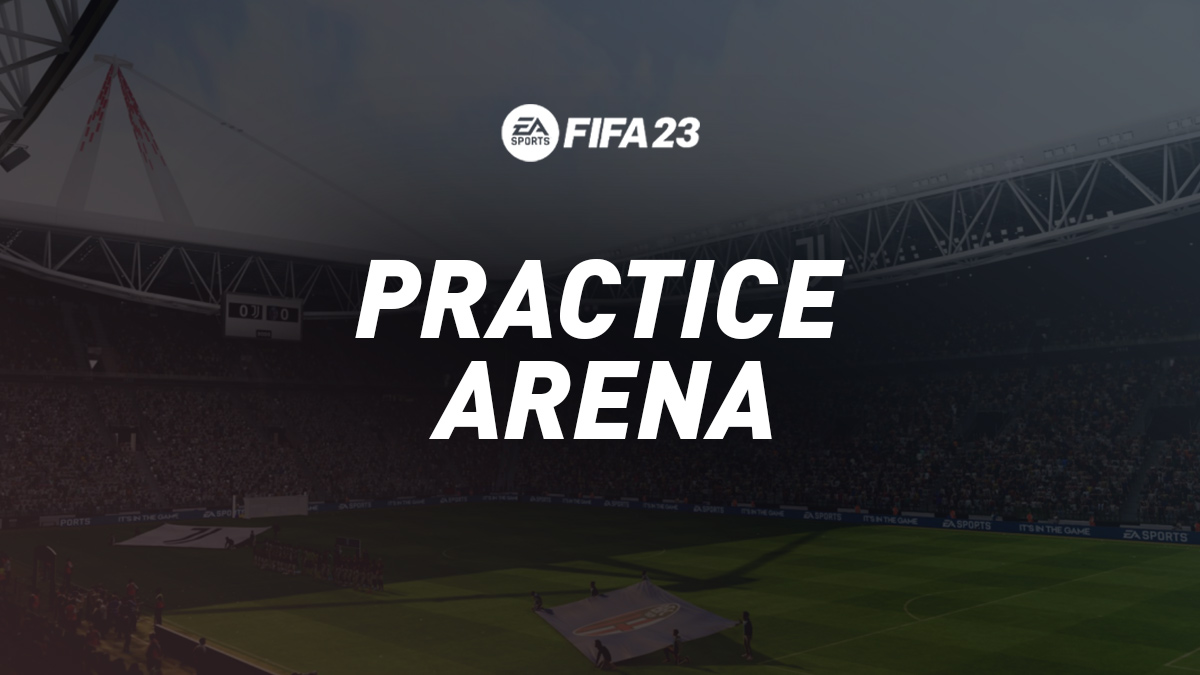
At Practice Arena game mode in FIFA 23 you can train and improve your dribbling, shooting and goalkeeping skills, or practice free kicks and penalties while on the practice pitch. You can also choose whom to play with on the field to test your abilities against real-life player skillsets.
As the new features to FIFA 23 Practice Arena, now you can select your camera between third person and gameplay cameras. It is now also easier to select the starting position for a free kick training.
How go to Practice Arena
Practice Arena is accessible from the HOME > PLAY MODES menu in FIFA 23.

Options & Settings
By pressing Options/Menu button, you will get the following options in the Praxctice Arena:
| Option | Action |
|---|---|
| Free Kick | Press D-Pad UP, DOWN, RIGHT or LEFT, use L to move the starting position |
| Penalty Kick | Press D-Pad UP, DOWN, RIGHT or LEFT, use L to move the starting position inside the penalty box |
| Button Help (Movement, Dribbling, Shooting etc.) | See FIFA 23 Controls |
| Skill Moves Help | See FIFA 23 Skill Moves |
| Camera | Gameplay or Third Person |
| Select Sides | Select side (Multiplayer) |
| Exit | Exit Practice Arena |
How to Select Practice Arena Player
From the PLAY MODES menu, go on PRACTICE ARENA tab and select “SELECT PLAYER” to change your player.
How to Select Practice Arena Goalkeeper
From the PLAY MODES menu, go on PRACTICE ARENA tab and select “SELECT KEEPER” to change the goalkeeper.
Comments