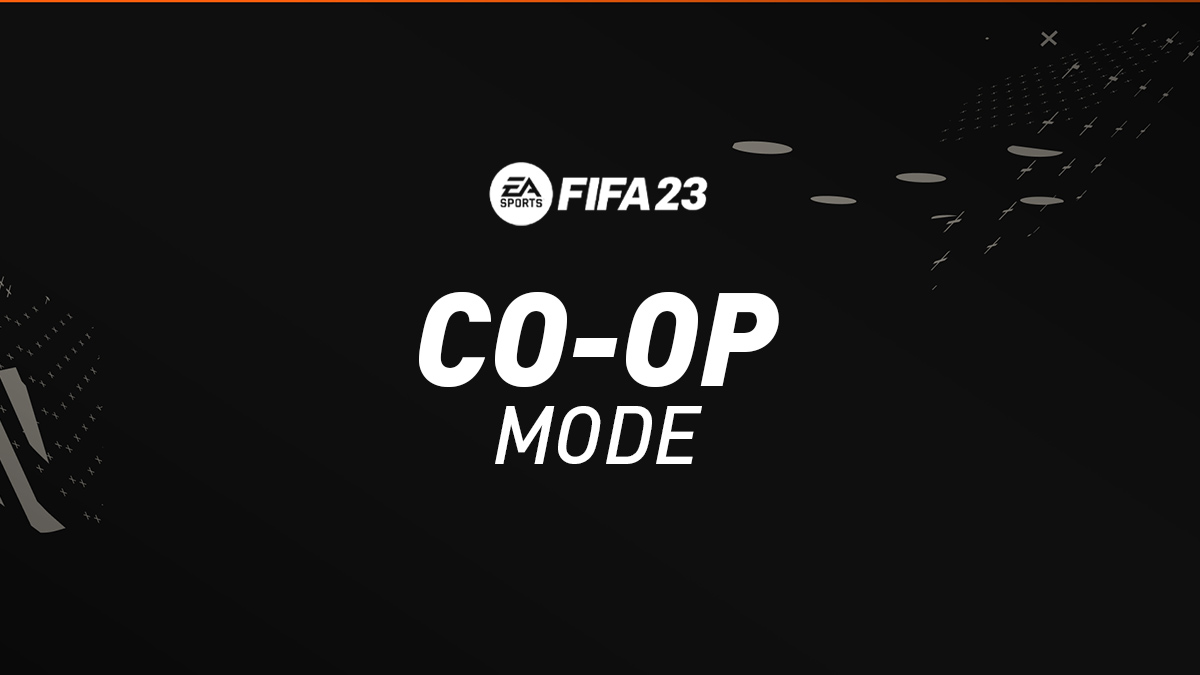
Co-op mode is available in FIFA 23 Ultimate Team and Volta Football. Co-op mode feature is accessible through EA Social menu which is accessible by pressing R2/RT button in the main menus of FUT and Volta mode. Lobby is a pre-match lobby for you and your friends. In the co-op lobby, you can invite your online friends to play FUT matches cooperatively and earn rewards.
The Co-op mode in FIFA will help you to progress together with your friends earning rewards such as Rivals Squad Battles points and complete relevant objectives in FUT.
How to go to FUT Co-Op Lobby?
Co-op Lobby is almost available every where in the FUT and Volta Football. By pressing R2/RT, you can open the EA Social menu and then add or invite friends to play with them online.
EA Social – How it Works?
By entering the EA Social menu, a new screen will be opened over your FIFA screen and you will get the following options:
Friends
The list of your online/offline friends.
Game Invites
The list of invites you have received. Here you can invite them when they are online – You will need to elect a game mode first.
Friend Requests
The list of sent and received friend request.
Player Search
You can add friends here by searching their names or Gamer Tags here and send them a friend request.
Recently Met
Your recent activities with your friends.
Social Settings
Here you can adjust the settings for the following options:
- Notifications – Mute or unmute notifications. Friends online status. Requests alarms. Party / lobby invites and etc.
- Privacy – Your privacy settings at EA Account website.
- Cross-play – Enable or disable cross-play matchmaking. Cross-play is not available in public co-op mode.
Comments